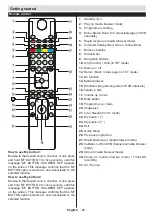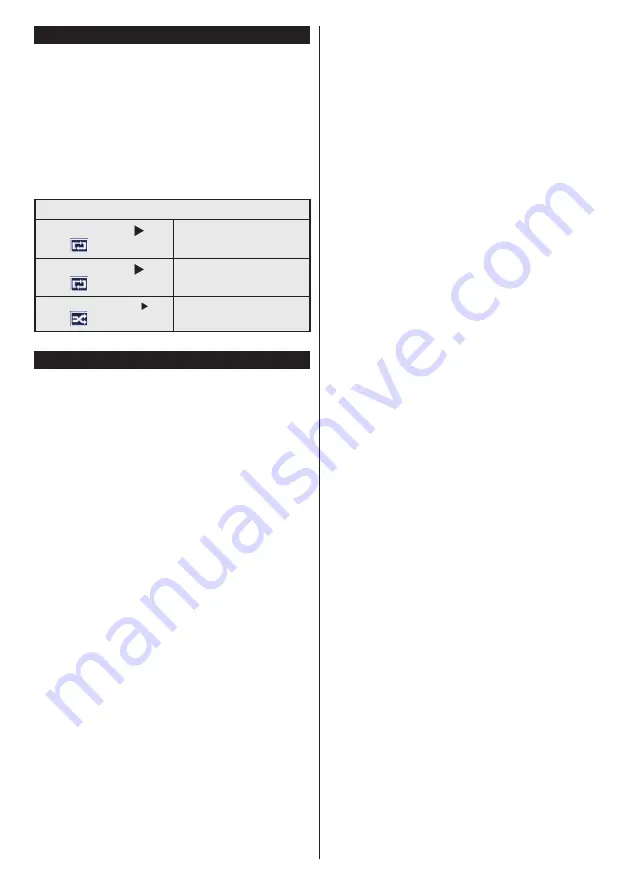
English
- 69 -
Media browser menu
You can view picture, music and video files stored in a
USB device by connecting this device to your TV set.
Connect a USB stick to one of the USB ports located
on the side of the TV set. For video, photo and music
files, you can access a settings sub menu (image,
sound and others) by pressing the MENU button.
This function does not work with recordings done
on the TV set. By pressing the
MENU
button again
the display disappears.
You can set the preferences
of your media browser through your settings menu.
Functioning of the Random / Repeat mode
Launch playback with
and
enable
The TV set reads the next file
and closes the list.
Launch playback with
and
enable
The same folder will be read
repeatedly.
Launch playback with OK/
and
enable
The folders concerned will be
read randomly.
Quick Menu
The
quick parameters
menu ensures quick access
to certain options. This menu includes
Power
economy
mode, Picture mode
, equalizer settings,
favorites and Programmed shutdown options. Press
the
Q.MENU
button of the remote control to display
the quick menu. See subsequent chapters for details
of listed functions.