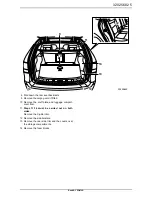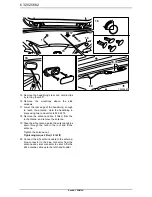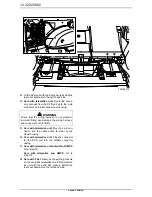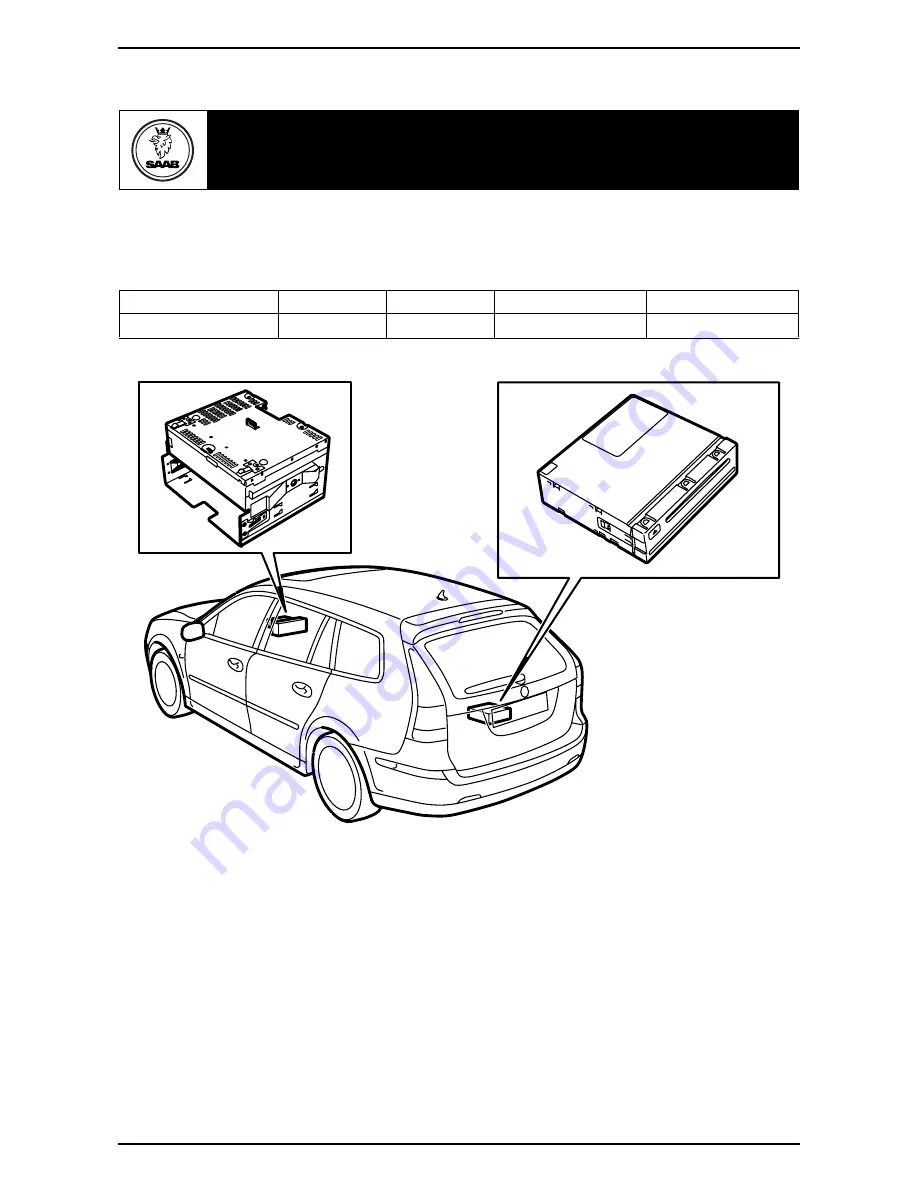
Saab 9-3 5D M06-
900
Installation instructions
SCdefault
MONTERINGSANVISNING · INSTALLATION INSTRUCTIONS
MONTAGEANLEITUNG · INSTRUCTIONS DE MONTAGE
SITdefault
Saab 9-3 5D M06-
Navigation system
Accessories Part No.
Group
Date
Instruction Part No.
Replaces
32 025 681
9:51-05
Sep 05
32 025 682
F930A446