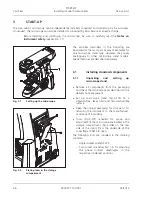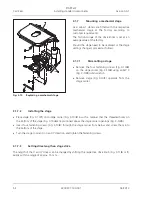START-UP
Axio Lab.A1
Installing standard components
Carl Zeiss
04/2013 430037-7144-001
49
3.1.4
Installing eyepieces or auxiliary
microscope or diopter
x
Remove both dust caps (Fig. 3-6/
1
and
5
) from
the binocular tube.
x
Remove the two eyepieces (Fig. 3-6/
2
) from
their cases and insert them into the binocular
tube as far as they will go.
Before inserting Pol eyepieces with
tubes without upright reticle, the
orientation screw on the reverse side
of the eyepieces must be unscrewed.
The eyepieces cannot otherwise be
fully inserted.
x
The auxiliary microscope (Fig. 3-6/
3
) can be
used in place of the eyepiece in one of the
binocular sockets for observing aperture, phase
and darkfield stops or for centering phase
stops. Focusing on these apertures is possible using the adjustable eye lens.
x
The auxiliary microscope (Fig. 3-6/
3
) or diopter (Fig. 3-6/
4
) can be used for observing conoscopic
images.
Installing the eyepiece reticle
Eyepiece reticles (Fig. 3-7/
3
) can be used with
eyepieces with a red dot.
The slight image shift caused by the additional
path through glass is taken into account on the
diopter scale by the fact that the zero point
position is indicated not by the white dot, but the
red dot.
Make sure the line figure always faces the field
stop.
The eyepiece reticles must be inserted
under dust-free conditions. This should
only be carried out by Carl Zeiss
Service.
Fig. 3-6
Installing the eyepieces
Fig. 3-7
Installing the eyepiece reticle
Содержание Axio Lab.A1
Страница 17: ...DESCRIPTION OF THE INSTRUMENT Axio Lab A1 System overview Carl Zeiss 04 2013 430037 7144 001 17...
Страница 18: ...DESCRIPTION OF THE INSTRUMENT Carl Zeiss System overview Axio Lab A1 18 430037 7144 001 04 2013...
Страница 19: ...DESCRIPTION OF THE INSTRUMENT Axio Lab A1 System overview Carl Zeiss 04 2013 430037 7144 001 19...
Страница 20: ...DESCRIPTION OF THE INSTRUMENT Carl Zeiss System overview Axio Lab A1 20 430037 7144 001 04 2013...