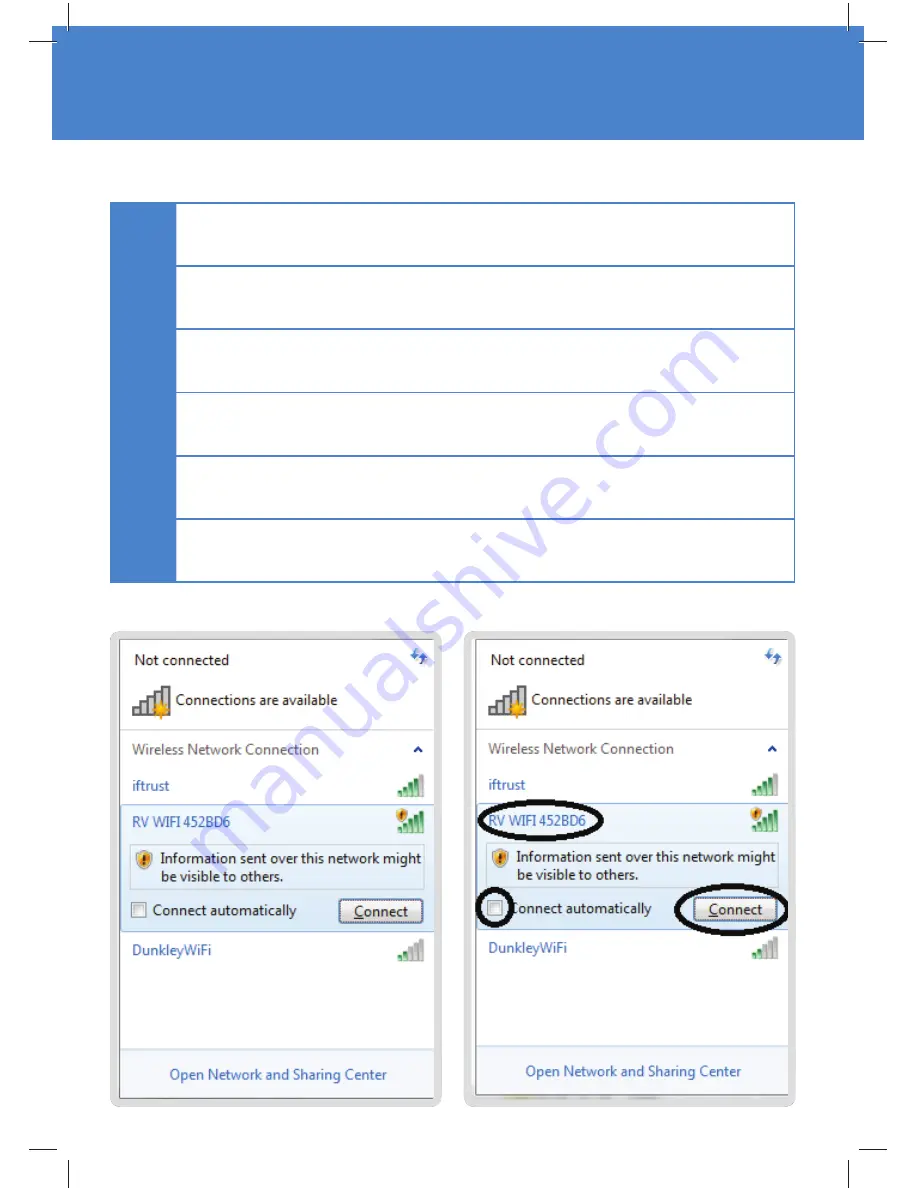
1
Turn on the device/s that you wish to connect to the Internet.
2
Click on the
‘Settings’
or equivalent page on your device.
3
Click on the
‘Wi-Fi’
heading and choose the wifi to work RV WIFI abc123
NOTE:
“abc123”
varies on each unique router.
4
Click the
‘Connect Automatically’
Box.
5
Click
‘Connect’
.
6
When prompted enter the Wi-Fi password
‘rvwifi 1234’.
Connection to the RV Wi-Fi+ Router
Содержание RV Wi-Fi+
Страница 1: ...Installation Guide and User Manual 2018...
Страница 5: ...To external antenna To external antenna Insert Full Sized Sim card as shown To external antenna...
Страница 9: ...3 Select click on the following 1 Network 2 WiFi 3 Click on Edit...
Страница 10: ...Setting your Wi Fi Password 4 Go to the Interface Con guration Section Click on Wireless Security...
Страница 14: ...3 Select click on the following System Backup ash rmware Perform Reset 4 Select click OK button...
Страница 16: ...www rvwi com au...
















