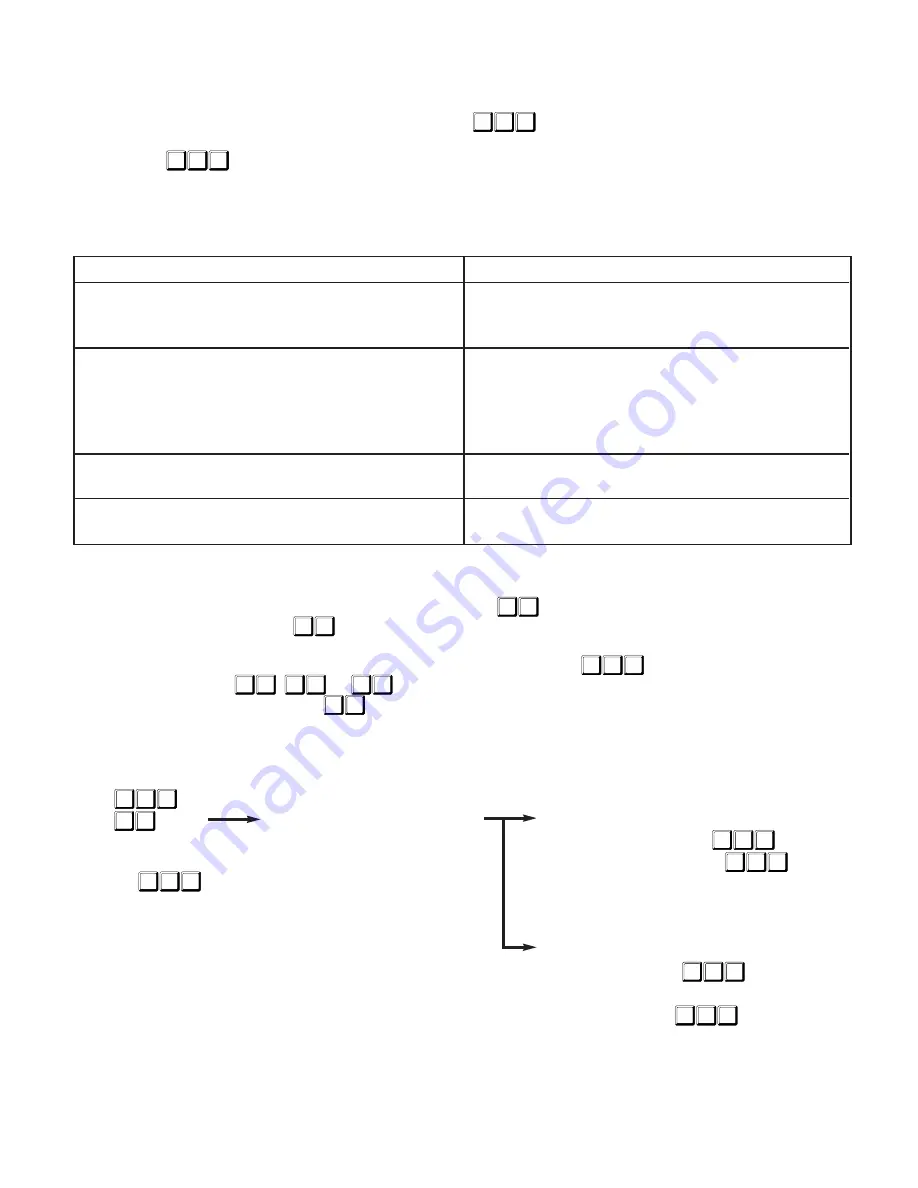
6
4. While on a regular telephone conversation, depression of the door speaker button will cause a unique call indication tone to be
applied over the conversation. The door bell will also ring, if enabled.
*
4 can be used to put the telephone call on hold and
connect to the door speaker. Using
*
4 again will return to the telephone call. This hold feature can be used only once per door
speaker button depression. Alternatively, a user can hang up the active conversation and then pick up the receiver and a connec-
tion will occur with the door speaker. A user has two minutes to do this, otherwise,
*
#
*
needs to be used to activate option
mode before using either
*
5 ,
*
8 or
*
9 . If a door strike system has been installed, to automatically open a door or a
gate, a user can activate it by depressing
*
8 on the keypad while connected to the speaker. This will cause a five second con-
tact closure and open the door or gate automatically.
8. PROGRAMMING
NOTE:
If the power goes out, the DTI-1 will lose its
programming and return to factory setting, including password.
To prevent loss of programming, use of a UPS power device
is recommended.
7. OPERATION
1. If your doorbell rings or you hear the unique DTI-1 ring signal, pick up any telephone in the house within two minutes. You can
now talk to the person at the entrance.
2. If two minutes has expired, then pick up any telephone and press
*
#
*
on the touch tone keypad on your telephone. This will
connect you to the door speaker.
NOTE: Using
*
#
*
can be done at times when no one has depressed the door speaker button and provides the user with a
monitor function.
3. The DTI-1 provides a six second contact closure when the door button is depressed or when the telephone line rings. This provides
a mute function if connected to Russound Multi-Zone controller with mute capabilitysuch as the CA4.4pi, PR-4Z and CP 4.6.
In the following, an acknowledge-
ment of three beeps will indicate
that the dialing sequence is dis-
abled, two beeps will indicate the
dialing sequence is enabled.
Pick up handset.
Press
*
#
*
.
Press
*
7 .
Listen for 2 beeps.
Enter your passcode.
Default is 1 1 1 .
Long Distance Restrictions
Disable/Enable 1+ dialing
* *
1 .
Disable/Enable 011+ dialing 0 1 1 .
Change Passcode
Enter Passcode Mode 7 2 7 .
Listen for 2 beeps
Enter New Passcode ? ? ? .
Action
Result
Door box button depressed and call answered after six seconds
but within two minutes
Mute relay releases after six seconds following button depres-
sion. User will be connected to door box automatically. User
can trigger the mute function by depressing *5. This will pro-
vide a six second mute pulse.
Telephone line ringing – User does not answer call
Mute relay closes during the time the line rings and six seconds
beyond the last ring.
Telephone line ringing – User answers call
Mute relay will release six seconds after call is answered.
Door box button depressed and call answered within six sec-
onds
Relay closes for six seconds to provide mute function. The
mute relay will stay closed for duration of conversation.


























