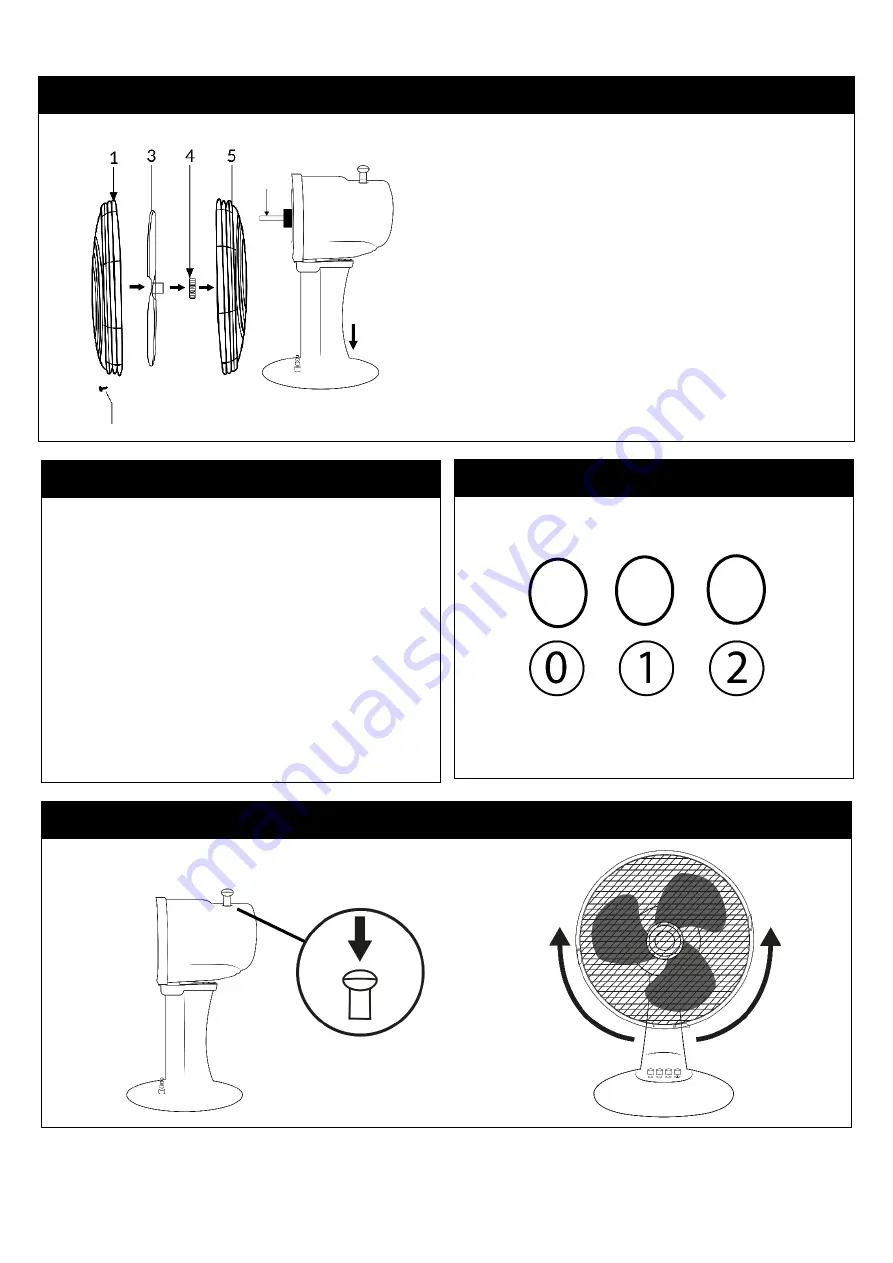
RHPDF0911
Revision 2.0
PARTS
ASSEMBLY
SETTINGS
OSCILLATION
Press the switch on the rear of the fan to engage the oscillation feature.
1.
Front Grille
2.
Screw & Nut
3.
Fan Blade
4.
Rear Grille Securing Nut
5.
Rear Grille
6.
Fan Blade Fixing Point
7.
Oscillation Switch
8.
Fan Base Plate
9.
Grille Securing Screw
10.
Stand Pole
11.
Motor Housing
1.
Push the Stand Pole [10] through the
Base Plate [8] and it will clip in.
2.
Place Rear Grille [5] on Motor Housing
[11] aligning with rear posts, and secure
with Nut [4]
3.
Attach Fan Blade [3] onto Fixing Point [6]
and it will clip on.
4.
Clip Front Grille [1] onto Rear Grille [5]
using attached clips, and screw in
Securing Screw [9]. Screw Hole on the
Front Grille should be on the top.
6
7
8
9
Low
High
Off
10
11
2


























