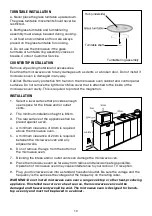15
FROZEN VEGGIE
Frozen Veggie mode will automatically cook fresh vegetables according to the weight of the
food you set. You can select a weight (see below) and the microwave will automatically set the
power and time for cooking.
Times (press ‘Frozen Veggie’)
Weight
Time
Once
150g
2 mins 30 secs
Twice
350g
4 mins 30 secs
Three times
500g
6 mins 10 secs
1. Press ‘FROZEN VEGGIE’ repeatedly until the required weight appears on the LED screen.
2. Press ‘START/+30SEC’ to start cooking.
3. When cooking is complete, 5 beeps will sound and the LED screen will return to idle mode.
BEVERAGE
Beverage mode will automatically reheat liquids based on the number of cups you select.
Times (press ‘Beverage’)
Amount
Display
Once
1 cup = 120ml
1
Twice
2 cups = 240ml
2
Three times
3 cups = 240ml
3
1. Press ‘BEVERAGE’ repeatedly until the number of cups appears on the display.
2. Press ‘START/+30SEC’ to start cooking.
3. When reheating is complete, 5 beeps will sound and the LED screen will return to idle mode.
NOTE: If cooking thicker liquids (e.g. vegetable soup), cooking may take longer.
DINNER PLATE
Times (press ‘Dinner Plate’)
Weight
Once
250g
Twice
350g
Three times
500g
1. Press ‘DINNER PLATE’ repeatedly until the required weight appears on the LED screen.
2. Press ‘START/+30SEC’ to start cooking.
3. When cooking is complete, 5 beeps will sound, and the LED screen will return to idle mode.
MEMORY
This function allows you to program your own settings into the memory of the microwave
oven.
You can store up to 3 memory programs.
Programming memories:
1. Press ‘0/MEMORY’ repeatedly to cycle through memory locations 1 to 3. Stop on the
location you wish to program. Press ‘0/MEMORY’ once and the LED screen will display
‘1’; Press ‘0/MEMORY’ twice and the LED screen will display ‘2’; Press ‘0/MEMORY’ 3
times and the LED screen will display ‘3’.
Содержание RHMO302
Страница 19: ...19 ...