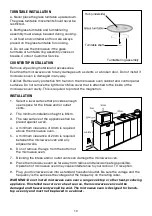13
EXPRESS COOK: NUMBER KEYS 1-6
NOTE: The maximum cooking time is 99 minutes and 99 seconds.
• 30 seconds express cooking (100% power level): Press ‘START/+30SEC.’ to start cooking
for 30 seconds. Each time the ‘START/+30SEC.’ button is pressed, the cooking time will
be increased by 30 seconds. For example, press ‘START/+30SEC.’ twice to cook for 1
minute.
NOTE: when using Microwave Cooking and Time Defrost, cooking time can be
increased by pressing ‘START/+30SEC.’ button.
• 1-6 minutes express cooking (100% power level): select the cooking time by pressing the
desired number key from 1 to 6 on the control panel (1 = 1minutes; 6 = 6 minutes). Then,
press ‘START/+30SEC.’ to increase the cooking time by 30 seconds, if food is not cooked
enough.
DEFROST BY TIME
1. Press the ‘TIME DEFROST’ key once then the LED screen will display ‘dEF2’.
2. Set the defrost time by pressing the number keys to enter the required defrosting time in
minutes and seconds. For example, to cook for 1 min 30 secs, enter 1,3,0. To defrost for
15 minutes, enter 1,5,0,0. To defrost for 1hr 15 minutes, enter 75 minutes as 7,5,0,0 (the
maximum time is 99 minutes and 99 seconds).
NOTE: The default power level is level 3. To change the power level, press ‘POWER’,
the LED screen will display ‘PL 3’. Set the desired power level by pressing the
corresponding number key.
3. Press ‘START/+30SEC’ to begin defrosting. The defrost time is displayed and will count
down on the LED screen.
DEFROST BY WEIGHT
1. Press ‘WEIGHT DEFROST’ twice and ‘dEF1’ will appear on the LED screen.
2. Press the number keys to enter weight of food item to be defrosted. Enter a weight range
between 100~2000g.
NOTE: Any input smaller than 100g or greater than 2000g will be invalid.
3. Press ‘START/+30SEC’ to begin defrosting. The defrost time is displayed and will count
down on the LED screen.
NOTE: You can open the door to check your food. Open the door and then press
‘START/+30SEC’ to resume defrosting.
Содержание RHMO302
Страница 19: ...19 ...