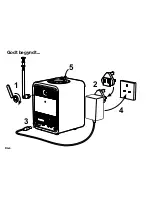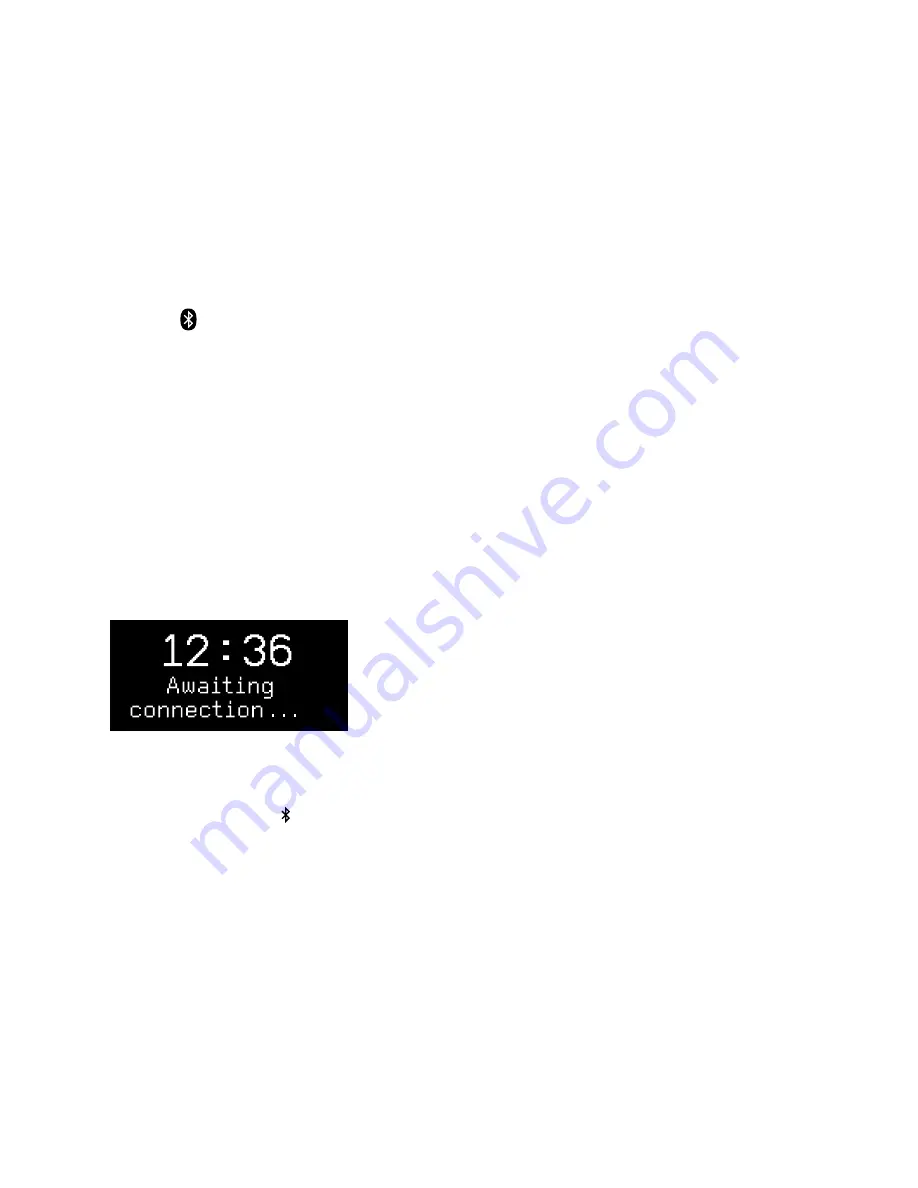
EN-12
Your R1 radio is Bluetooth enabled and can receive
music streamed from a Bluetooth smartphone, tablet or
laptop.
Press
SOURCE
and rotate the
CONTROL KNOB
or
repeatedly press
SOURCE
until
Bluetooth
is displayed,
then press the knob to select it.
To connect your device you must first establish a secure
connection to your R1, a process called pairing.
Pairing your Bluetooth device
When you have changed the source to Bluetooth, wait
until
Awaiting connection...
is shown and the indicator
light (25) on top flashes.
Use the Bluetooth setup on your streaming device to
pair and connect it to your R1. It will appear in the list of
paired devices as
Ruark R1
.
When connected the display shows
connected: your
device name
(eg Archie’s phone) and the indicator light
stops flashing.
It may take a few seconds for your R1 to appear in the
list on your device, and in some cases you may need to
input “0000” as the pairing password.
If you do not connect within a few minutes, your R1 will
stop attempting to connect and show
No connection.
To connect, select
MENU > Connect device.
Connecting your Bluetooth device
As soon as you switch to Bluetooth, your R1 will display
Connecting
as it attempts to connect to the first device
in its paired devices list
.
If that device isn’t available, it displays
Awaiting
connection...
To connect to your R1, ensure the
Bluetooth function on your device is on, and select
Ruark R1
from the list of available devices.
If you have more than one device paired to your R1, you
can choose which device to connect to from the list of
paired devices by selecting
MENU > Paired devices
.
When you choose a device in this way, it will become
first in the paired devices list and so become the device
your R1 will try to automatically connect to.
Bluetooth
Содержание R1 mk3
Страница 6: ...EN 6 Getting started 1 5 3 2 4...
Страница 26: ...DA 6 Godt begyndt 1 5 3 2 4...
Страница 46: ...DE 6 Legen Sie los 1 5 3 2 4...
Страница 66: ...ES 6 Primeros pasos 1 5 3 2 4...
Страница 86: ...FR 6 Prise en main 1 5 3 2 4...
Страница 106: ...IT 6 Per iniziare 1 5 3 2 4...
Страница 126: ...NL 6 De eerste stappen 1 5 3 2 4...
Страница 146: ...NO 6 Komme i gang 1 5 3 2 4...