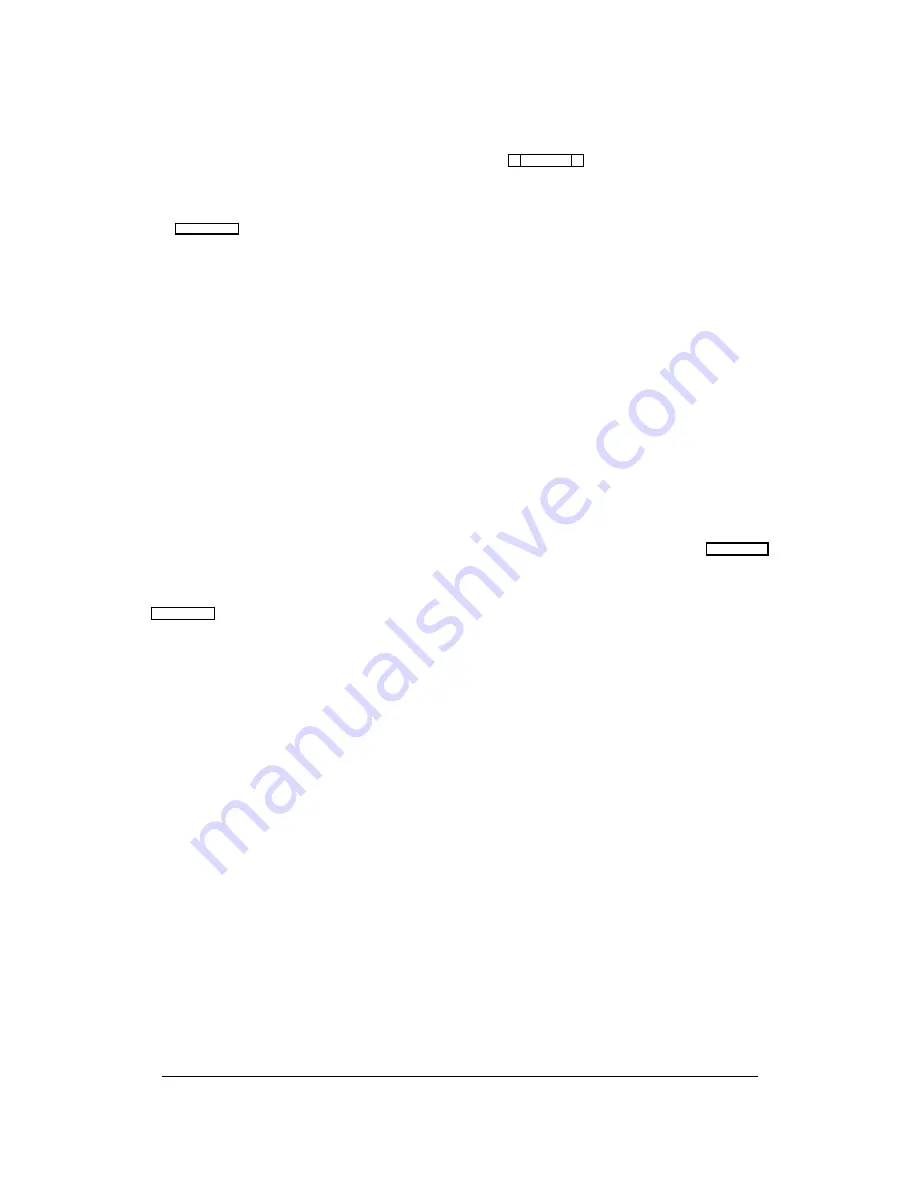
Using Relays
Note:
The generic term “relay” refers to the digital out-
puts of an ADAM-CS Frame (available at J903)
or the relay outputs of an optional UIO-256 or
FR9528 Frame. One method of using relays was
already discussed under "Creating a Special
List", page 2-8. There are also two other meth-
ods for using relays:
Method 1: The first method provides all-or-one relay acti-
vation: a relay can be set to activate whenever anyone
talks to a specified output port, or when a specified user
talks to that port. You could use this method, for exam-
ple, when a radio transmitter is connected to an intercom
audio output and you want a relay to automatically key
the transmitter for all users or just one specific user. Use
of method 1 is described at right.
Method 2: In the second method, you assign individual
talk keys on selected keypanels to activate relays. Since
talk keys can be programmed to activate two types of
communication simultaneously, method 2 can also be
used like method 1: for example, to talk to a transmitter
and key transmitter output. The difference is that, using
method 2, you define selected keys that can talk to a par-
ticular output and activate a relay. To use method 2, as-
sign relay names and impose restrictions as described in
steps 1-3 which follow. Then, refer to "Keypanel Setup",
starting on page 2-15, to assign the relays to keys on se-
lected keypanels.
To configure a relay:
1.
From the menu bar, select the System menu, then select
“Relays”. The Relay Edit Screen should appear (Fig-
ure 2-10). Relays are configured in the Relay Assign-
ments table at the left of the screen. A pick list of
Inputs/Outputs that may be inserted into the table is
shown at the right. The number of available relays
may vary depending on the size and configuration of
your intercom system.
2.
Default relay Alpha and Alias names are RY01, RY02
etc. To change a relay’s Alpha name, position the cur-
sor in the Alpha column and type in the desired name
(up to 4-characters). When you change a relay’s Al-
pha name and move to a new location in the table,
you will notice that the relay’s Alias name is also
changed*. If your intercom system is trunked to other
intercom systems, you can change this Alias name to
a different name that will be more meaningful to us-
ers in the external intercom systems.
Note
When you make any change to a relay definition
and move to a new position, you will notice that
a check mark
û is inserted in the “Chg” column.
This check mark is a change flag. (See the
change flag description on page 1-4 for further
details.)
*
Except when an Alias has already been entered that is
different from the Alpha. In this case, the Alias will
not change whenever the Alpha is changed.
ÚÄÄÄÄÄÄÄÄÄÄÄÄÄÄÄÄÄÄÄÄÄÄÄÄÄÄÄÄÄÄÄÄÄÄÄÄÄÄÄÄÄÄÄÄÄÄÄÄÄÄÄÄÄÄÄÄÄÄÄÄÄÄÄÄÄÄÄÄÄÄÄÄÄÄÄÄÄÄÄÄ¿
³ Help File Keys System Status Sort Screen
Options
Intercom
³
³ ÉÍÍÍÍÍÍÍÍÍÍÍÍÍÍÍÍÍÍÍÍÍÍÍÍÍÍÍÍÍÍÍÍÍÍÍÍÍÍÍÍÍÍÍÍÍÍÍÍÍÍÍÍÍÍÍ»
ÉÍÍÍÍÍÍÍÍÍÍÍÍÍÍÍÍ» ³
³ º
Relay Assignments
º
º Inputs/Outputs º ³
³ ºÍÍÍÍÍÍÑÍÍÍÍÍÍÑÍÍÍÍÑÍÍÍÍÑÍÍÍÍÍÑÍÍÍÍÍÍÍÍÍÍÑÍÍÍÍÍÍÍÍÍÍÑÍÍͺ
ºÍÍÍÍÍÍÑÍÍÍÍÍÑÍÍͺ ³
³ ºAlpha ³Alias ³ Rel³Chg ³ AUC ³ Input
³ Output
³
º
ºAlpha ³Port ³
º ³
³ ºÄÄÄÄÄÄÅÄÄÄÄÄÄÅÄÄÄÄÅÄÄÄÄÅÄÄÄÄÄÅÄÄÄÄÄÄÄÄÄÄÅÄÄÄÄÄÄÄÄÄÄÅÄÄĺ
ºÄÄÄÄÄÄÅÄÄÄÄÄÅÄÄĺ ³
³ º RY01 ³RY01 ³ 1 ³ û ³ ûûû ³N017
17 ³N019
19 ³
º
º N017 ³ 17 ³
▲
º ³
³ º RY02 ³RY02 ³ 2 ³ û ³ ûûû ³---- All ³N020
20 ³ ² º
º N018 ³ 18 ³ ° º ³
³ º RY03 ³RY03 ³ 3 ³ ú ³ úûû ³----
³----
³ ² º
º N019 ³ 19 ³ ² º ³
³ º RY04 ³RY04 ³ 4 ³ ú ³ úûû ³----
³----
³ ° º
º N020 ³ 20 ³ ° º ³
³ º RY05 ³RY05 ³ 5 ³ ú ³ úûû ³----
³----
³ ° º
º N021 ³ 21 ³ ° º ³
³ º RY06 ³RY06 ³ 6 ³ ú ³ú ûû ³----
³----
³ ° º
º N022 ³ 22 ³ ° º ³
³ º RY07 ³RY07 ³ 7 ³ ú ³ úûû ³----
³----
³ ° º
º N023 ³ 23 ³ ° º ³
³ º RY08 ³RY08 ³ 8 ³ ú ³ úûû ³----
³----
³ ° º
º N024 ³ 24 ³ ° º ³
³ º RY09 ³RY09 ³ 9 ³ ú ³ú ûû ³----
³----
³ ° º
º N025 ³ 25 ³ ° º ³
³ º RY10 ³RY10 ³ 10 ³ ú ³ úûû ³----
³----
³ ° º
º N026 ³ 26 ³ ° º ³
³ º RY11 ³RY11 ³ 11 ³ ú ³ úûû ³----
³----
³ ° º
º N027 ³ 27 ³ ° º ³
³ º RY12 ³RY12 ³ 12 ³ ú ³ úûû ³----
³----
³ ° º
º N028 ³ 28 ³ ° º ³
³ º RY13 ³RY13 ³ 13 ³ ú ³ úûû ³----
³----
³ ° º
º N029 ³ 29 ³ ° º ³
³ º RY14 ³RY14 ³ 14 ³ ú ³ úûû ³----
³----
³ ° º
º N030 ³ 30 ³ ° º ³
³ º RY15 ³RY15 ³ 15 ³ ú ³ úûû ³----
³----
³ ° º
º N031 ³ 31 ³ ° º ³
³ º RY16 ³RY16 ³ 16 ³ ú ³ úûû ³----
³----
³
▼
º
º N032 ³ 32 ³
▼
º ³
³ ÈÍÍÍÍÍÍÍÍÍÍÍÍÍÍÍÍÍÍÍÍÍÍÍÍÍÍÍÍÍÍÍÍÍÍÍÍÍÍÍÍÍÍÍÍÍÍÍÍÍÍÍÍÍÍͼ
ÈÍÍÍÍÍÍÍÍÍÍÍÍÍÍÍͼ ³
³File: New
Mode: Off-Line
³
³
³
ÀÄÄÄÄÄÄÄÄÄÄÄÄÄÄÄÄÄÄÄÄÄÄÄÄÄÄÄÄÄÄÄÄÄÄÄÄÄÄÄÄÄÄÄÄÄÄÄÄÄÄÄÄÄÄÄÄÄÄÄÄÄÄÄÄÄÄÄÄÄÄÄÄÄÄÄÄÄÄÄÄÙ
Figure 2-10. The Relay Edit Screen
CSedit User Manual 2-11
Содержание ADAM-CSedit
Страница 5: ...This page intentionally left blank iv CSedit User Manual...
Страница 11: ...This page intentionally left blank 1 6 CSedit User Manual...
Страница 57: ...2 Logging Addendum CSedit User Manual for ADAM and ADAM CS Intercom Systems...
Страница 60: ...2 Addendum 2 CSedit DIM Tables Description ADAM and ADAM CS Intercom Systems...
















































