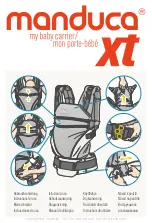Realtimes Beijing Technology Co.,LTD
www.realtimesai.com
RTSS-X102 Reference Manual V1.
0
16
Download and install the NVIDIA SDK Manager on the Linux host.
You must have a Linux host with internet access to run SDK Manager and refresh the developer kit. The
supported host operating systems are:
Ubuntu Linux x64 Version 18.04 or 16.04
Download and install NVIDIA SDK Manager.
sdkmanager
Installation package
:
sdkmanager-[version].[build#].deb
The current version is
:
sdkmanager_1.2.0
sdkmanager
install
$ sudo apt install ./sdkmanager-[version].[build#].deb
Connect your jetson device to the Linux host
Prepare your Jetson device for the following settings. (If the equipment system is not initialized, the system
user needs to initialize after power-on)
- Connect the monitor, keyboard and mouse to the Jetson Feiyun smart box device (please refer to the
interface description above).
-
Use Micro USB cable to connect Linux host and Jetson Feiyun Smart Box (or network (same network
segment))
-
During the setup process, SDK Manager will provide Internet connection for your jetson Feiyun Smart
Box via USB or network connection.
-
Connect the supplied power adapter to the DC jack of the Feiyun Smart Box, and plug the AC interface
into an AC power outlet.
Test that your device can connect via ssh.
If connected via Micro USB, enter lsusb under the Linux host terminal to see the nvidia crop
The device can be accessed through ping or ssh commands
$ ping 192.168.55.1
or
$ ssh <jetson_user>@192.168.55.1
If connected via a network, check whether the device ip address is in the same network segment as the
Linux host on the Feiyun Smart Box, and the Feiyun Smart Box device can be accessed through the ping or
ssh command.
$ ping <jetson_ip>
or
$ ssh <jetson_user>@<jetson_device_ip>