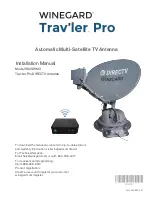10
Service Operation
Should you require the dish to be in the up position yet stationary for cleaning or
service, whilst the dish is rotating simply press the “Tick” button. This will stop the dish
immediately. To restart the dish press the “Tick” button and the dish will restart the
search process.
Note
: If you press the ON/OFF BUTTON IN ERROR you will need to access the
RESET switch to restart the dish operation.
If the dish has achieved signal locked p
osition and you wish to do a “retune” press the
“Tick” button once to bring on the display, it will read SIGNAL LOCKED. Then press
the Tick button twice in short succession and the antenna will do an automatic fine
tune. Once completed the display will show SIGNAL LOCKED.
Auto Up Function
The SC52 has the ability to be programmed to open the antenna automatically if the
TV remote “ON” button is pressed or alternatively the Satellite Decoder remote ON
button is pressed. The dish will open and set.
If you wish to dish to retract (i.e. if you are watching a DVD or streaming, simply press
the ON/OFF button on the SC52 Display and the dish will retract.
Note
: It will not
retract if you turn the TV/Decoder off.
If this function is not activated or you wish to deactivate it please contact RSE between
8 am and 5 pm Monday to Friday to assist you with this process.
Содержание SC52
Страница 1: ...Installation Operation Manual ...
Страница 6: ...5 ...