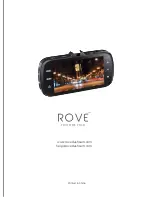DEFAULT SETTING:
• Here you can restore all firmware settings to the factory default settings.
OPTIONS: Choose “
√
” or “X” (if choose “
√
”, It will require reboot of system)
AUTO POWER OFF:
• When ROVE Dash-Cam is not recording video and is in standby/idle, it will
turn off camera automatically after desired setting time.
OPTIONS:
OFF, 1-min, 3-min, 5-min
CARD VOLUME:
• Here you can check the Micro SD memory card total size in MB,
used space and reserved (free) space.
OPTIONS:
Total Card Volume, Used Space, Reserved Space
BEEP SOUND SETTING:
• Here you can choose if you like to hear beep sound for every button you
press to confirm selection audibly.
OPTIONS:
ON, OFF
BACK LIGHT OFF SETTING (LCD Auto OFF):
• By selecting configuration of 1-min, 3-min or 5-min will allow your LCD
to be auto turn OFF after camera is turned on and started recording to
save power or from night/day time distraction. Choosing OFF will keep LCD
ON continuously.
OPTIONS:
OFF, 1-min, 3-min, 5-min
OVER SPEED WARNING SETTING:
• Here you can define your desired driving speed. If GPS is plugged in then
camera will calculate your current driving speed and give your audible
warning if you are driving over the speed limit of your desired choice.
OPTIONS:
OFF, 70Km, 80Km, 90Km, 100Km, 110Km, 120Km, 140Km
VIRSION INFO (Firmware Version):
• Here you can find the current version of the firmware in your camera. You
may need this information when you are trying to upgrade the camera to a
later firmware.
27
Содержание A12-60
Страница 2: ......
Страница 20: ...3 modes See Page 26 2 Photo Mode While Under Photo Mode Photo Mode 19...
Страница 42: ...TRUTH BE TOLD www rovedashcam com help rovedashcam com Printed in China...