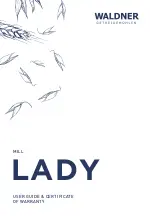START
. It will light on continuously during working process, and flicker during paused and
finished
PAUSE
. It will flicker after touched the “Start/Pause” button
RESET
. Will light on and flicker after powered, the machine is resetting to ready for start
the process. Will light off after finished reset, and machine is ready to start.
PREHEAT
. It will light on after powered, and flicker after touched the “Start/Pause” button,
and light off after finished preheating process, then the machine start the working process
automatically.
SOFT/HARD LEVEL
. Indicates the cooking level you chose.
DIVIDING.
Dividing the flour, water and oil as the proportion programmed if it lights on and
flicker.
KNEADING
. It’s kneading the dough ball if it lights on and flicker.
PRESSING
. It’s pressing the dough ball to flat roti if it lights on and flicker.
COOKING
. It’s cooking the roti if it lights on and flicker.
PUSH OUT
. It’s pushing the cooked roti out of the cabinet if it lights on and flicker. The
cooking for one roti is finished.
ROTI QTY.
Shows the roti qty you chose and left.
REPAIR
. Need to repair if this icon light on and flicker, the alarm will ring at the same time.
POWER
. As long as plugged in, this icon will light on, the machine is stand-by.
l
Before First of Use
1. Taking out your Roti Robot from the box.
2. Remove all the packing material inside and out.
3. Remove any stickers and labels from the machine.
4. The machine comes with disassembled containers of flour, water & oil (flour container placed in the cooking
chamber, water and oil containers placed in the kneading chamber) (fig.1)
5. Disassemble the containers of flour (refer to fig.4 & 14)
6. Disassemble the kneading cup (refer to fig 6, 7 & 12).
7. Disassemble the kneading tray (refer to fig 8 & 11)
8. Thoroughly clean the parts of containers of flour, water & oil, and clean the kneading cup, blade and the tray,
Note: Ensure all these parts are clean and dry before assembly into the machine.
9. Wipe the heating plates (top and bottom) with soft moist cloth.
l
Preparing for Use
1. Place the machine on a stable, horizontal and level surface.
2. Assemble the containers of flour, water and oil onto the machine (refer to fig. 4).
3. Assemble the kneading cup into the machine (refer to fig.6 & 7).
4. Assemble the kneading tray into the machine (refer to fig. 8 & 11)
5. Assemble the detachable power cord into the machine.
Содержание RM151726
Страница 9: ... ...