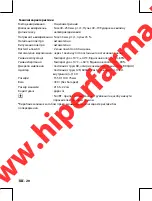7 - EN
the pre-designated memory zone can be erased automatically.
Time Adjustment
1. To adjust the date/ time in the monitor, press the Time-set key. The display will show a
blinking number showing the month.
2. Change the month by pressing the “+” key. Each press will increase the number by one in a
cycling manner. Press the Time-set key again to confirm the entry, and the screen will show
a blinking number representing the date.
3. Change the date, the hour, and the minute as described in Step 2 above, using the “+” key
to change and the Time-set key to confirm the entries.
4. “0” will reappear as the Blood Pressure Monitor is ready for measurement again.
Data Transfer to PC Ready (Optional)
Accessories for data transfer to PC including:
1. BP MANAGER software CD-ROM
2. connecting cable (USB)
3. instruction manual
are packaged and sold separately from the blood pressure monitor.
Troubleshooting
If any abnormality should arise during use, please check the following points.
EE / Measurement Error:
Make sure the L-plug is securely connected to the air socket and
measure again. Wrap the cuff correctly and keep arm steady during measurement. If the error
keeps occurring, return the device to your local distributor or service center.
E1 / Air Circuit Abnormality:
Make sure the L-Plug is securely connected to the air socket
on the side of the unit and measure again. Another possible cause can be due to the short
circuit of the microphone embedded in the cuff. If the errors still occur, return the device to
your local distributor or service center for help.
E2 / Pressure Exceeding 300 mmHg:
Switch the unit off and measure again. If the error keeps
occurring, return the device to your local distributor or service center.
E3 / Data Error:
Remove the batteries, wait for 60 seconds, and reload. If the error keeps oc-
curring, return the device to your local distributor or service center.
Er / Exceeding Measurement Range:
Measure again. If the error keeps occurring, return the
device to your local distributor or service center.
No display when the START/STOP key is pressed:
Re-insert the batteries in the correct po-
sitions.
Note:
If the unit still does not work, return it to your dealer. Under no circumstance should you
disassemble and repair the unit by yourself.
Cautionary Notes
www.hiperfarma.lt
www.hiperfarma.lt