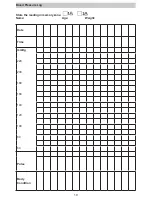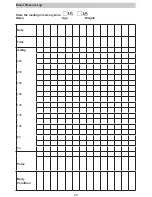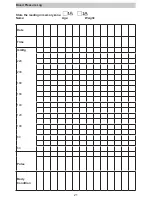13
Clearing Values from Memory
1. Press the User-Switching key to select memory zone 1 or memory zone 2.
2. Continue to press and hold the Memory key for approximately 5 seconds, then
the data in the pre-designated memory zone can be erased automatically.
Time Adjustment
1. To adjust the date/ time in the monitor, press the
key. The display will show a blinking
number showing the month.
2. Change the month by pressing the
key. Each press will increase the number by one in
a cycling manner. Press the
key again to confirm the entry, and the screen will show a
blinking number representing the date.
3. Change the date, the hour, and the minute as described in Step 2 above, using the
key to
change and the
key to confirm the entries.
4. “0” will reappear as the Blood Pressure Monitor is ready for measurement again.