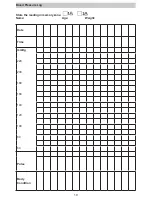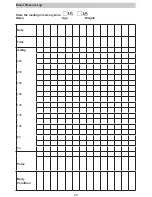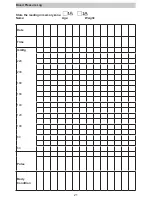10
4. Plug in the cuff connecting tube into the unit (Fig. 5).
5. Lay your arm on a table (palm upward) so the cuff is at the same height as your heart. Make
sure the tube is not kinked (Fig. 6).
6. This cuff is suitable for your use if the arrow falls within the solid color line as shown
on the right (Fig. 7). If the arrow falls outside the solid color line, you will need a
cuff with other circumferences. Contact your local dealer for additional size cuffs.
Measurement Procedures
Important Notes:
Here are a few helpful tips to help you obtain more accurate readings:
■ Blood pressure changes with every heartbeat and is in constant fluctuation throughout the
day.
■ Blood pressure recording can be affected by the position of the user, his or her physiological
condition and other factors. For greatest accuracy, wait one hour after exercising, bathing,
eating, drinking beverages with alcohol or caffeine, or smoking to measure blood pressure.
■ Before measurement, it’s suggested that you sit quietly for 15 minutes as measurement
taken during a relaxed state will have greater accuracy. You should not be physically tired or
exhausted while taking a measurement.
■ Do not take measurements if you are under stress or tension.
■ During measurement, do not talk or move your arm or hand muscles.
■ Take your blood pressure at normal body temperature. If you are feeling cold or hot, wait a
while before taking a measurement.
■ If the monitor is stored at very low temperature (near freezing), have it placed at a warm
location for at least one hour before using it.
■ Wait about 5 minutes before taking the next measurement.
Measurement Procedures
1. ליחצו על כפתור החלפת המשתמשים כדי לבחור את אזור הזיכרון 1. או אזור הזיכרון 2 לאחר בחירת אזור
הזיכרון, ליחצו על כפתור ההפעלה\סיום כדי לאתחל את המכשיר כך שהוא יכול להתחיל במדידה באזור הזיכרון
שנבחר.
2. ליחצו על כפתור ההפעלה\סיום. כל השנתות יידלקו, כדי לבדוק את אזורי התצוגה. תהליך הבדיקה יסתיים
לאחר 2 שניות