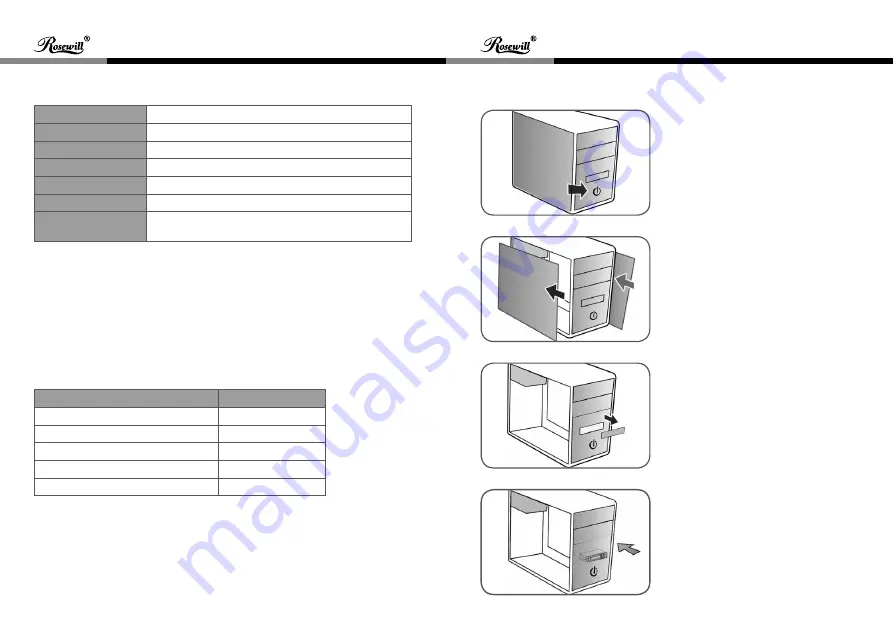
Dual 2.5" to 3.5" SATA JBOD Coverter
Dual 2.5" to 3.5" SATA JBOD Coverter
User Manual
User Manual
RX310
RX310
4
5
Specifications
Product Introduction
Applications
Dimensions
5.7 (L) x 4 (W) x 1 (H) inches
HDD support
2.5" SATA I/II/III HDD / SSD *2 ( up to 9.5mm )
Material
Al Plastic
Interface
SATA
Transfer speed
SATAI(1.5Gbps) / SATAII(3.0Gbps) / SATAIII (6.0Gbps)
LED Indicator
HDD access
OS support
Windows XP / Vista / 7 / 8 / 8.1 / 10, Mac OS 10.0+,
Linux Kemel 2.4+
1. Compatible with most system case 3.5" hard drive bay
2. Compatible with most 3.5" SATA internal/external enclosure
Package Contents
Item
Quantity(pcs)
Enclosure
1
User Manual
1
SATA Power Cable
1
SATA Data Cable
1
Screw
4
For 3.5" hard drive bay
1. Turn off the PC, and unplug PC
power cable.
2. Open PC case.
3. Take-out the front PC 3.5" bay panel.
4. Put the converter into the 3.5" bay.

























