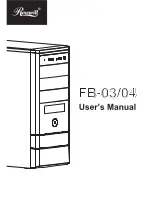5
© All rights reserved by Rosewill
4. Installing Motherboard
User Manual
FB-03/04
CASE
Step 2- Place the motherboard onto stand-offs
and secure with screws.
NOTE : NOT every motherboard is made by standard,
please set stand-offs according to your motherboard.
* screw-A
Step 1- Install motherboard stand-offs according
to your motherboard’s form factor.
3. Installing Power Supply
Place the power supply from the left side into
the chassis and secure with screws.
NOTICE :
-If your power supply is equipped with single
fan (120mm, 135mm or 140mm), please have
the fan face to the bottom.
* screw-C
Содержание FB-03
Страница 1: ...FB 03 04...
Страница 11: ......