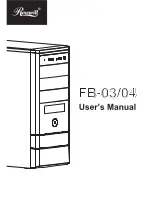9
© All rights reserved by Rosewill
User Manual
FB-03/04
CASE
Thank you for purchasing a High-Quality Rosewill Product.
Please register your product at :
http://www.rosewill.com
for complete warranty information and future support for your product.
If you have any question while using our products, please visit our website :
www.rosewill.com
for latest driver & user manual or feel free to contact us.
Support Phone Number: 800-575-9885
Support Email: [email protected]
9. Closing Chassis
Make sure all necessary cables and
wires are connected, then reinstall
side panels and secure with screws.
Содержание FB-03
Страница 1: ...FB 03 04...
Страница 11: ......