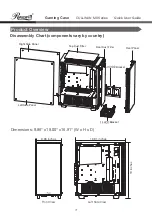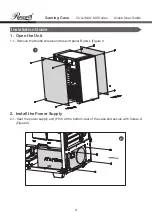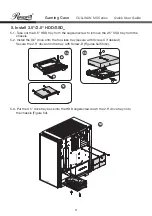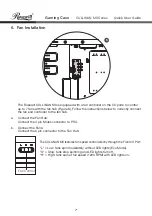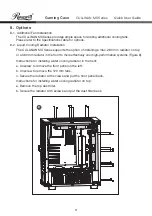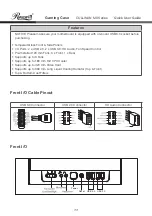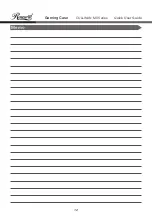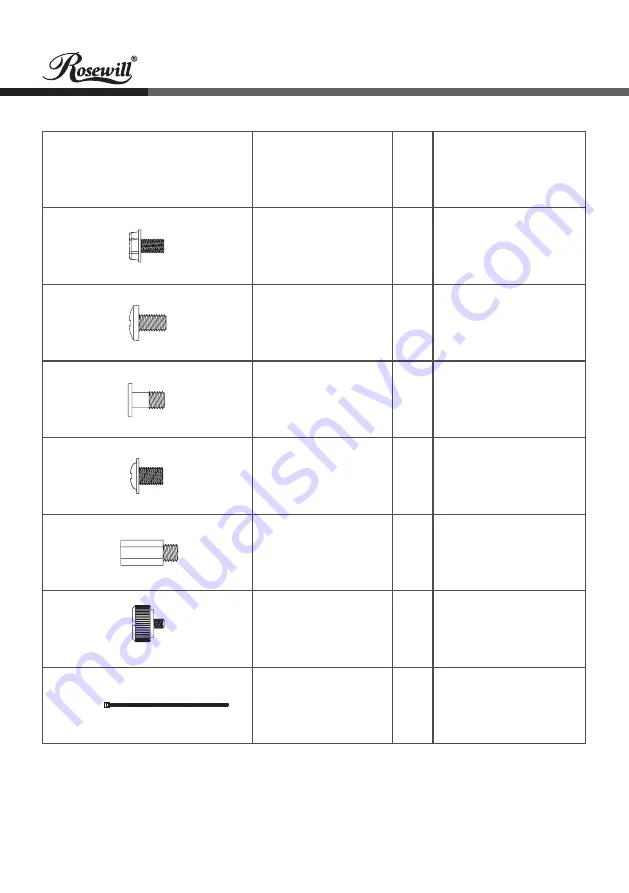
2
Gaming Case
Quick User Guide
CULLINAN MX Series
Accessory Kit
Image
Part Name
Qty
Function/Component
Screw-A
#6-32 x 6 mm
5
PSU
Screw-B
#6-32 x 6 mm
12
Motherboard
Screw-C
#6-32 x 11 mm
4
3.5” HDD
Screw-D
M3 x 6.7 mm
20
2.5” SSD
Standoff
9+5
Motherboard
(9 pre-installed)
Thumb Screw
2
Tempered Glass Panel
Cable Tie
10
Cable Management
Содержание CULLINAN MX Series
Страница 1: ...Quick User Guide Gaming Case Series...
Страница 2: ......
Страница 15: ...12 Gaming Case Quick User Guide CULLINAN MX Series Memo...