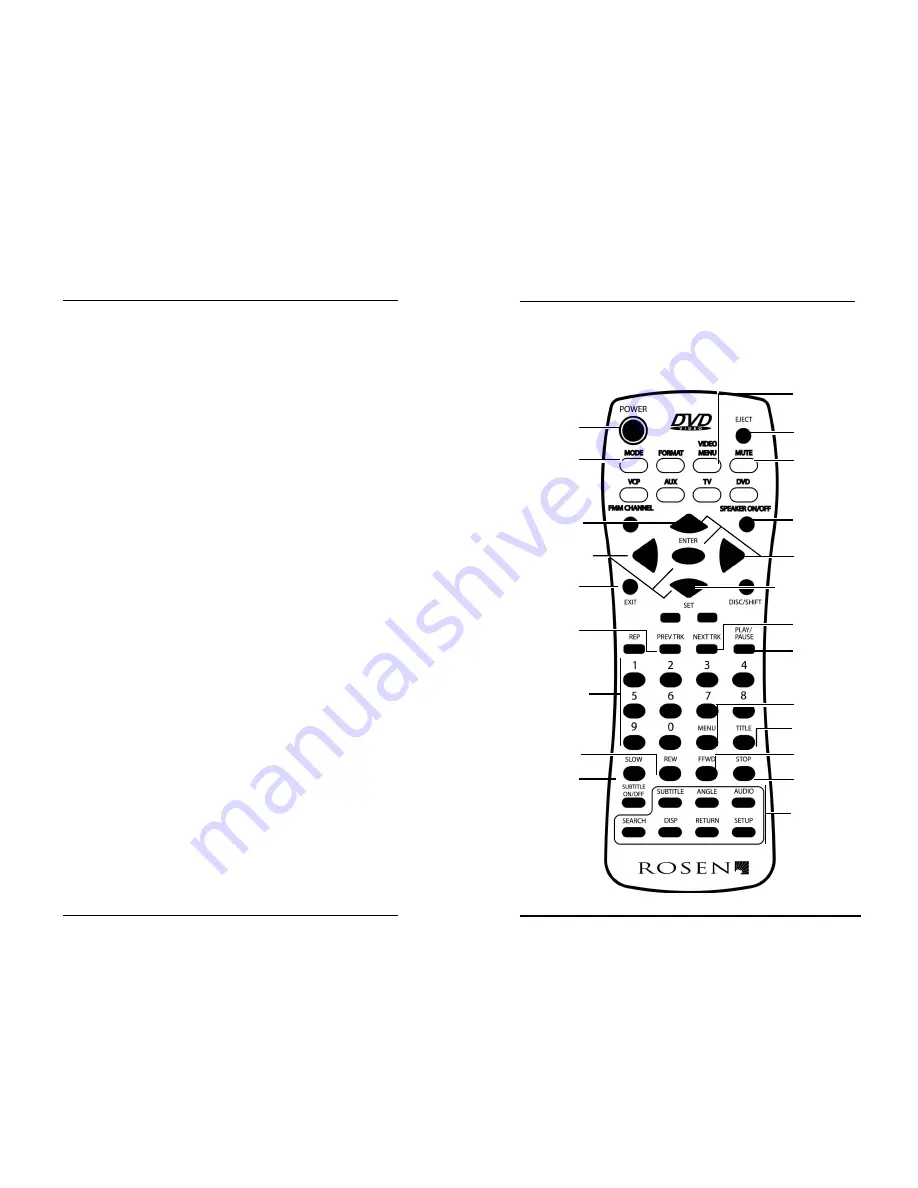
ClearVue 6821 DVD System Owner’s Manual
Page 10
Remote Control Reference
The ClearVue system remote control includes the following
features. Only the buttons labeled below are active.
Remote Control Reference
Page 17
Rosen Products
•
“Pic mode”—
“Auto”: Automatically adjusts screen.
“Hi-resolution”: Enhances screen image.
“N-flicker”: Prevents screen trembling.
•
“Angle mark”—When playing DVDs that can be viewed from
different angles, a camera icon appears on the upper part of
the screen.
•
“Captions”—Turns on or off subtitles.
•
“Scr saver”—Activates screen saver after 10 minutes of
inactivity. After 1 hour the DVD Tuner enters standby mode.
Audio Setup
•
“Digital out”—Adjusts the output for the digital audio terminal.
•
“Dynamic range”—Dolby Digital sound. Use when it is difficult to
hear dialogues through the stereo or TV. This feature is only
supported by DVD titles with DRC properties.
•
“Downmix”—Controls stereo and two channel audio.
“LT/RT”: Select when the amplifier has Dolby Pro Logic
support.
“Stereo”: Select when listening to general stereo sound.
“VSS (Virtual Surround System)”: Select when listening
through VSS.
Parental Control
•
“Parental”—If the current disc has a parental code, it is
possible to skip or substitute various scenes not suitable for
young children.
•
“Password”—Create and change password necessary for
parental control feature.
•
“Default”—Returns DVD player to default settings. The user
must know the current password to do so.
The Parental Control feature interacts with the DVD rating, if
available on the DVD, to enable parents to limit DVD playback.
Advanced Functions
Speaker On/Off
Video Menu
Eject
Mute
Slow
Rewind
Fast Forward
Menu
Power
Mode
Exit
Previous
Track
Next Track
Play/Pause
Stop
Menu
Adjustment
Menu
Adjustment
Channel Up
Channel
Down
Number
Buttons
Title
Advanced
Functions
Содержание ClearVue CV6821
Страница 1: ......
Страница 2: ...Notes...
































