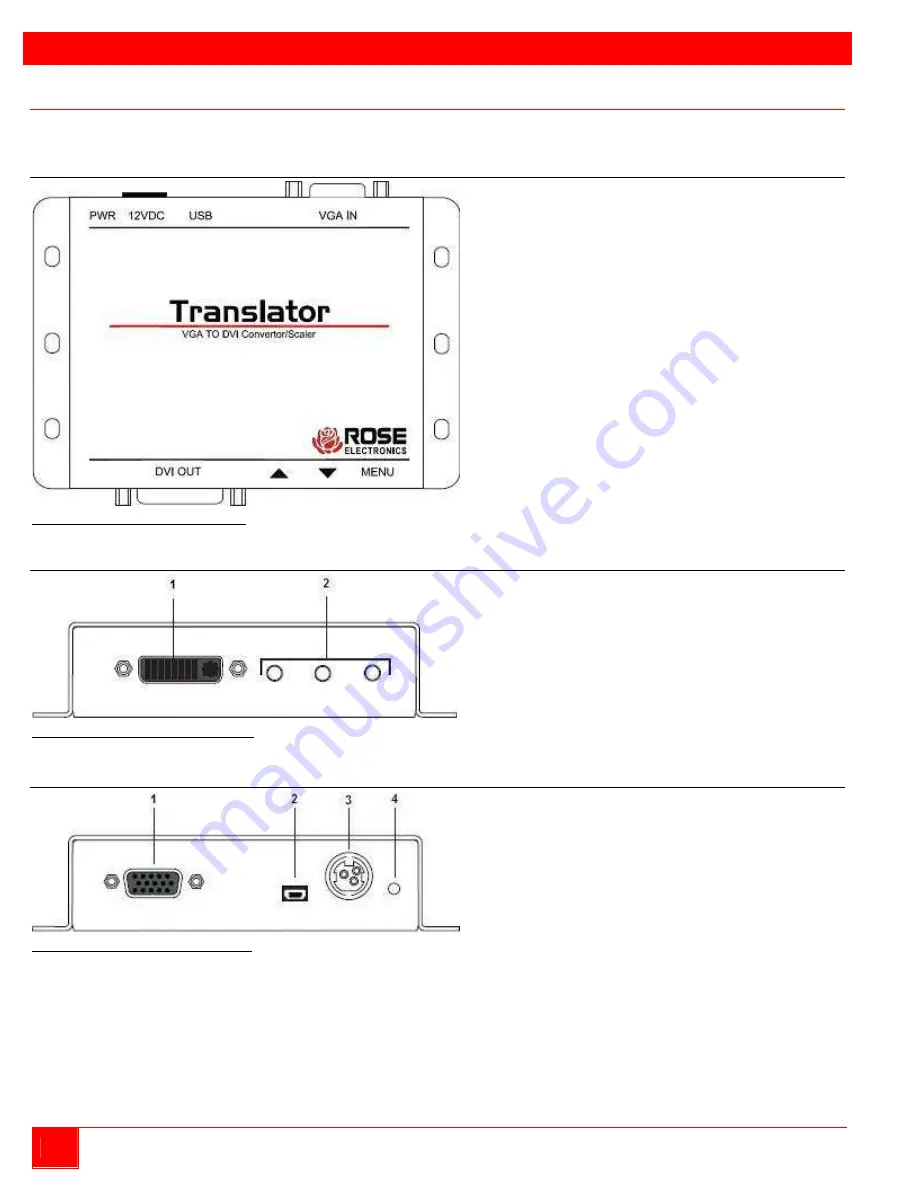
MODELS
2
Rose Translator Installation and Operation Manual
Rose Translator Models
The Rose Translator comes in a single model as shown below.
Top View
Figure 1. Rose Translator Top View
Front View
Figure 2. Rose Translator Front View
Buttons / Connectors:
1.
DVI OUT:
Use a DVI cable to connect a DVI
display to this port.
2.
▲
,
▼
,
MENU:
These push buttons are used to
change settings within the on-screen menu
system. See the Rose Translator Menu
System section on page 4 for more
information.
Rear View
Figure 3. Rose Translator Rear View
Connectors / Indicators:
1. VGA IN:
Connect included VGA cable from
source device (e.g. computer) to this port
2. USB:
This mini-USB port is reserved for use
by Rose Electronics.
3. 12V DC:
Connect included 12V DC power
supply to this power receptacle.
4. PWR:
Under normal operating conditions, this
LED indicator will glow bright blue.
Содержание CNV-VGADVISC
Страница 2: ......
Страница 42: ...36 Rose Translator Installation and Operation Manual Picture Menu Figure 69 Picture Submenu System...
Страница 43: ...Rose Translator Installation and Operation Manual 37 Adjustment Menu Figure 70 Adjustment Submenu System...
Страница 44: ...38 Rose Translator Installation and Operation Manual System Menu Figure 71 System Submenu System...
Страница 48: ...10707 Stancliff Road Houston Texas 77099 Phone 281 933 7673 www rose com...























