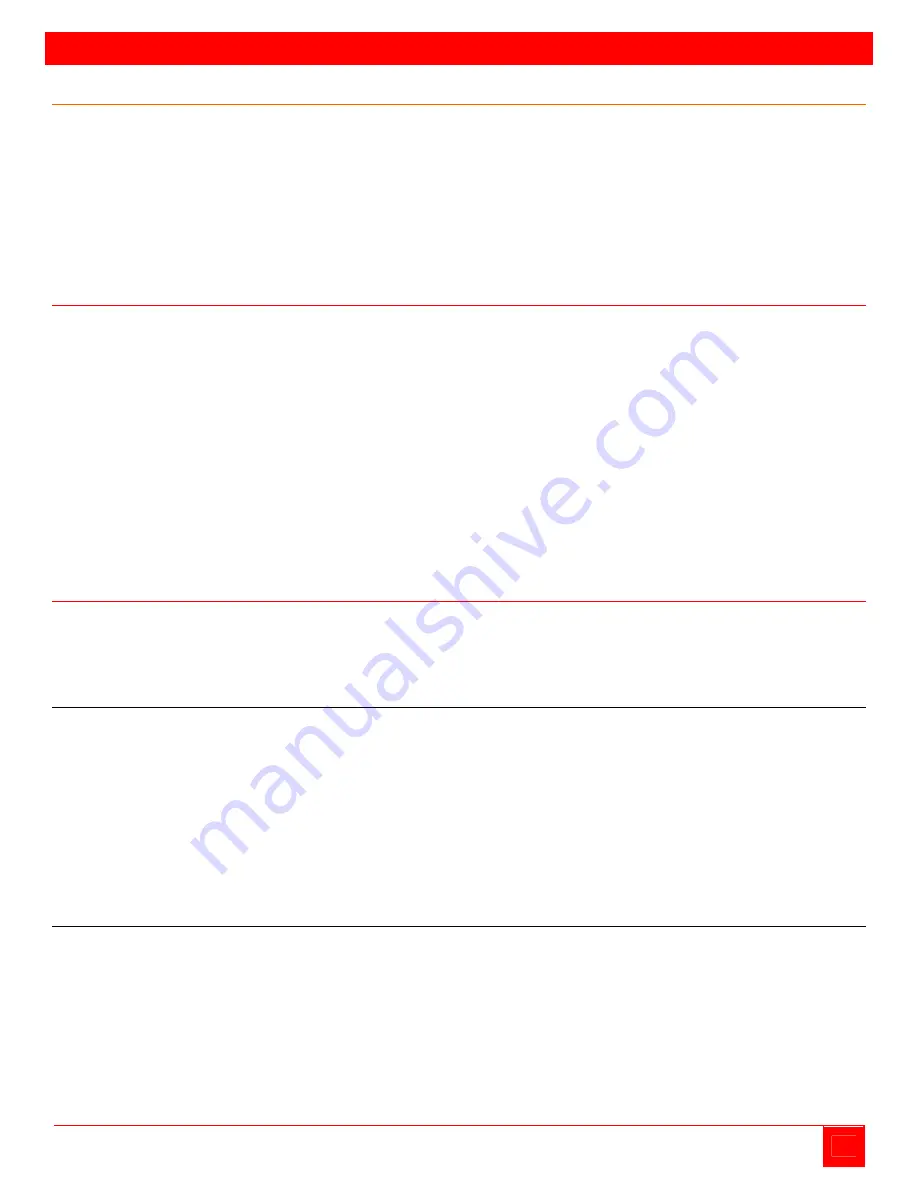
INTRODUCTION
Rose Translator Installation and Operation Manual
1
Disclaimer
While every precaution has been taken in the preparation of this manual, the manufacturer assumes no
responsibility for errors or omissions. Neither does the manufacturer assume any liability for damages resulting
from the use of the information contained herein. The manufacturer reserves the right to change the
specifications, functions, circuitry of the product, and manual content at any time without notice.
The manufacturer cannot accept liability for damages due to misuse of the product or other circumstances
outside the manufacturer’s control. The manufacturer will not be responsible for any loss, damage, or injury
arising directly or indirectly from the use of this product. (See limited warranty.)
System Introduction
Thank you for choosing the Rose Translator (VGA to DVI Converter/Scaler). The Rose Translator is the result
of Rose Electronics commitment to providing state-of-the-art solutions for today’s demanding workplace. The
unit allows locations with legacy computers to streamline their operations by converting the video to utilize
newer higher-resolution monitors.
The Rose Translator is designed to connect analog graphic cards to DVI compliant digital monitors.
Computers, laptops, or other VGA sources with HD15 video connectors can be connected to a DVI video
display using the VGA to DVI Converter/Scaler. The video can be scaled up to 1080p Full HD and 1920 x 1200
(WUXGA). An intuitive and comprehensive on-screen display (OSD) menu allows easy set-up and control.
Wide power supply operating range of 6V to 24V DC offers installation flexibility for mobile use, in complex
studio systems with a common power supply, and with remotely located power sources. A locking power
supply connector, small footprint, and a surface-mountable enclosure facilitate easy and secure installation.
About this manual
This manual covers the installation and operation of the Rose Translator. The Installation Section describes
how to connect the unit. The Operation section describes the OSD menus, and the functionality of the dip
switch.
Features
Converts and scales VGA to DVI
Input resolutions up to 1920 x 1200 (WUXGA)
Output resolutions up to 1080p60, 2048 x 1080, and 1920 x 1200 (WUXGA)
On-screen display (OSD) menu allows easy set-up and control
Aspect Ratio Control: Source, 16:9, 4:3 and Stretch
Test Pattern Generator for quick system configuration
Wide power supply operating range (6V to 24V DC)
Locking power supply connector
Surface mountable
Package Contents
The package contents consist of the following
:
The Rose Translator Unit as ordered
1 x 6 ft. VGA cable (M-M)
1 x 12V Power Supply
Manual
Additional cables are usually ordered separately. If the package contents are not correct, contact Rose
Electronics or your reseller so the problem can be quickly resolved.
Содержание CNV-VGADVISC
Страница 2: ......
Страница 42: ...36 Rose Translator Installation and Operation Manual Picture Menu Figure 69 Picture Submenu System...
Страница 43: ...Rose Translator Installation and Operation Manual 37 Adjustment Menu Figure 70 Adjustment Submenu System...
Страница 44: ...38 Rose Translator Installation and Operation Manual System Menu Figure 71 System Submenu System...
Страница 48: ...10707 Stancliff Road Houston Texas 77099 Phone 281 933 7673 www rose com...






















