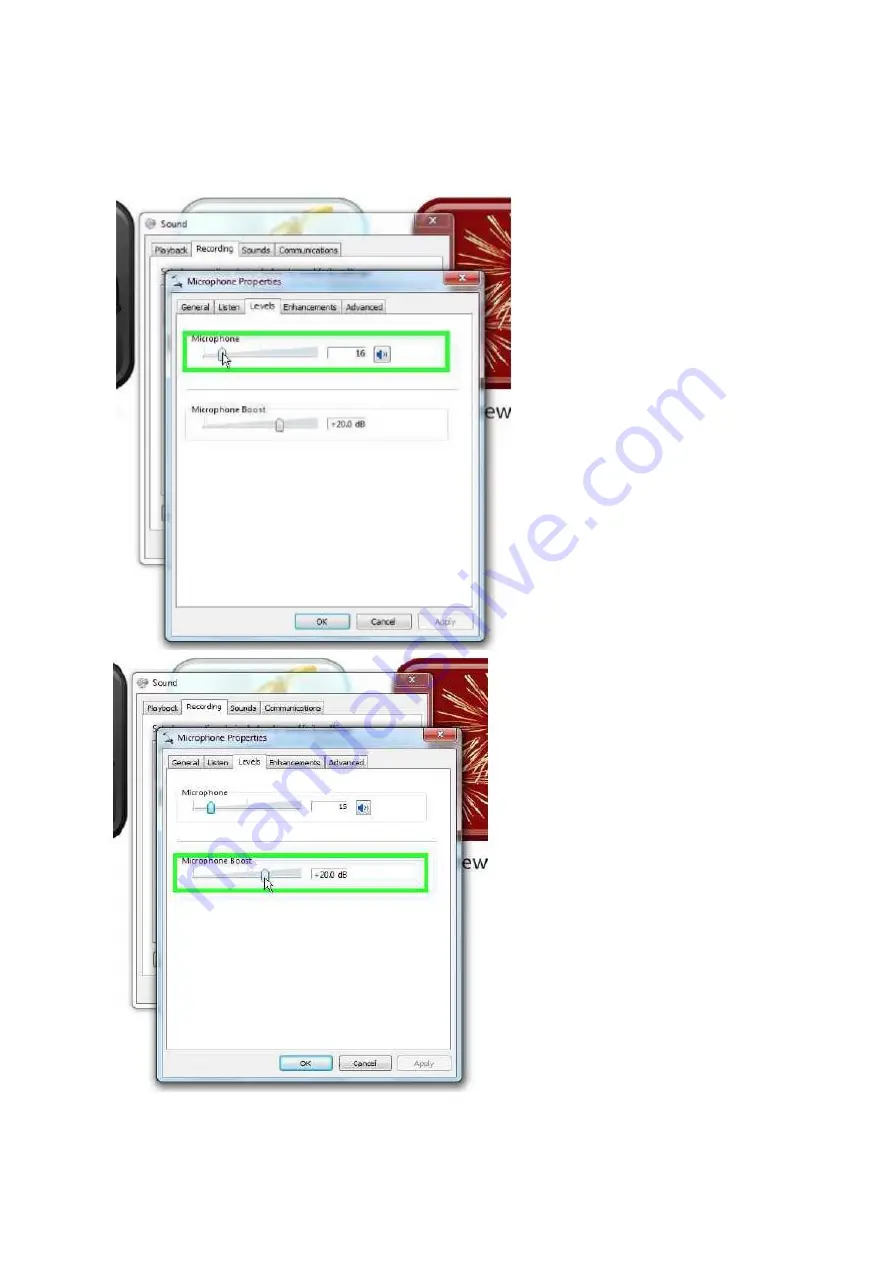
To perform the next setting, hover the mouse pointer over the slider under
‘Microphone’. While holding down the left-mouse key, use the roller ball to move
the slider until the value is set to 15. Release the mouse key.
Do the same for the slider under ‘Microphone Boost’, setting the value to +20.0 dB.
Click ‘OK’ to dismiss the ‘Microphone Properties’ and ‘Sound’ dialogue boxes and the
procedure is finished.
Содержание Mega Pod 21905
Страница 6: ...Within the activity you can choose of these options Administrative Actions Go to the index screen ...
Страница 8: ......
Страница 13: ... Left click on Apply Left click on Keep changes ...
Страница 14: ... Left click on OK ...
Страница 27: ... Shutdown vous permet d éteindre le panneau Il faut toujours éteindre le panneau avant de le débrancher ...
Страница 32: ... Cliquez sur Apply Cliquez sur Keep changes ...
Страница 33: ... Cliquez sur OK ...
Страница 36: ... Choisissez le menu Properties et cliquez Du menu Microphone Properties cliquez sur Levels ...
Страница 38: ... Cliquez dans l espace blanche du menu pour continuer MEGA POD 21905 octobre 2019 Copyright ROMPA Ltd ...






























