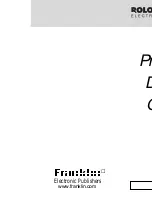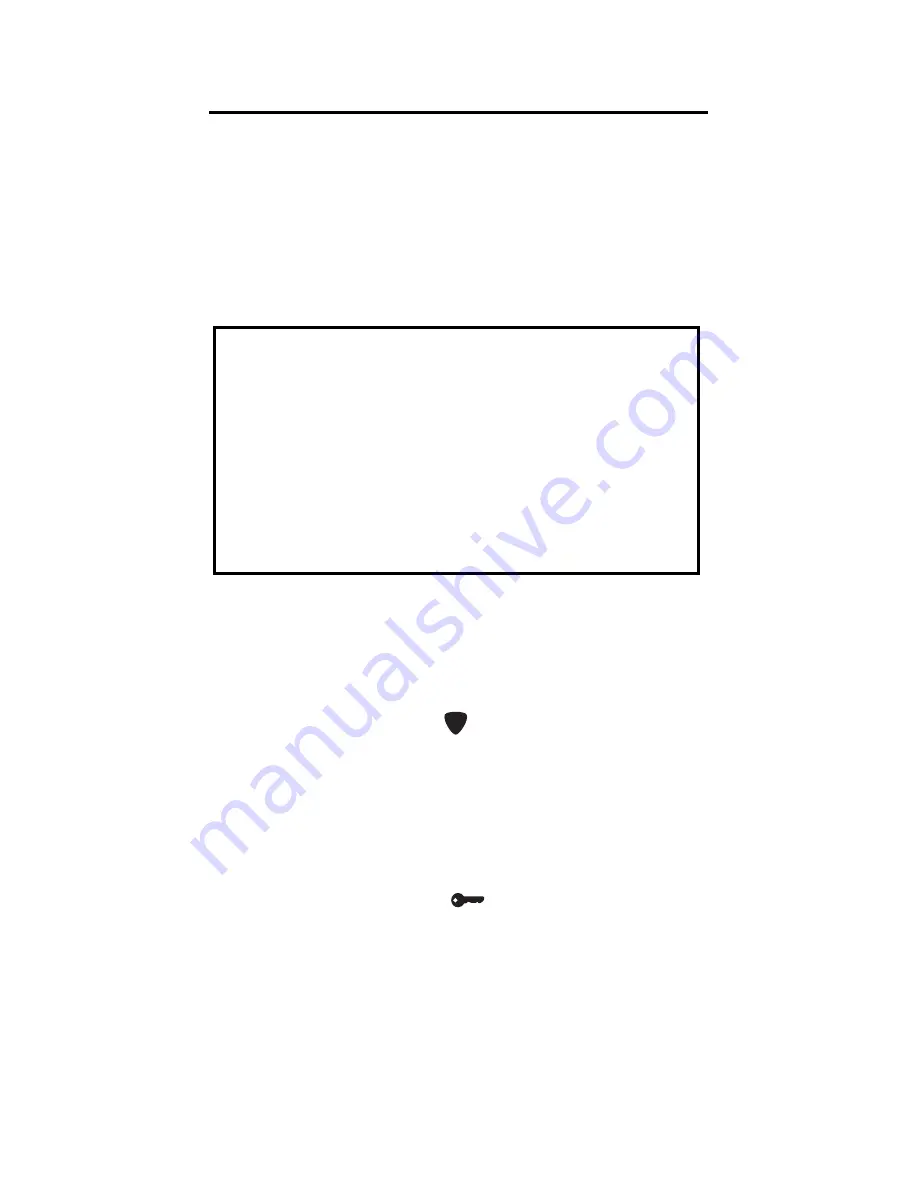
22
You do not need to set a password to use this
organizer. Once you set your password, the
secret mode is engaged. You will need to
enter the correct password to access your
data.
Warning! Be sure to write down your
password and keep it in a safe place. If you
forget your password, you will not be able
to access any function on your organizer.
To bypass the password, you will have to
perform a reset, which will clear the
password and erase all the data stored in
its memory.
To Set the Password
1. Press TIME.
2. Press SHIFT then
.
3. Enter the password (maximum 8
characters).
4. Press ENTER to store the password and
engage the secret mode.
The “keylock” icon (
) will be shown on
the screen. You may cancel the operation
by pressing any function key.
Using the Password