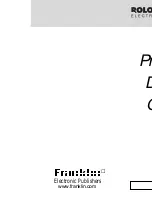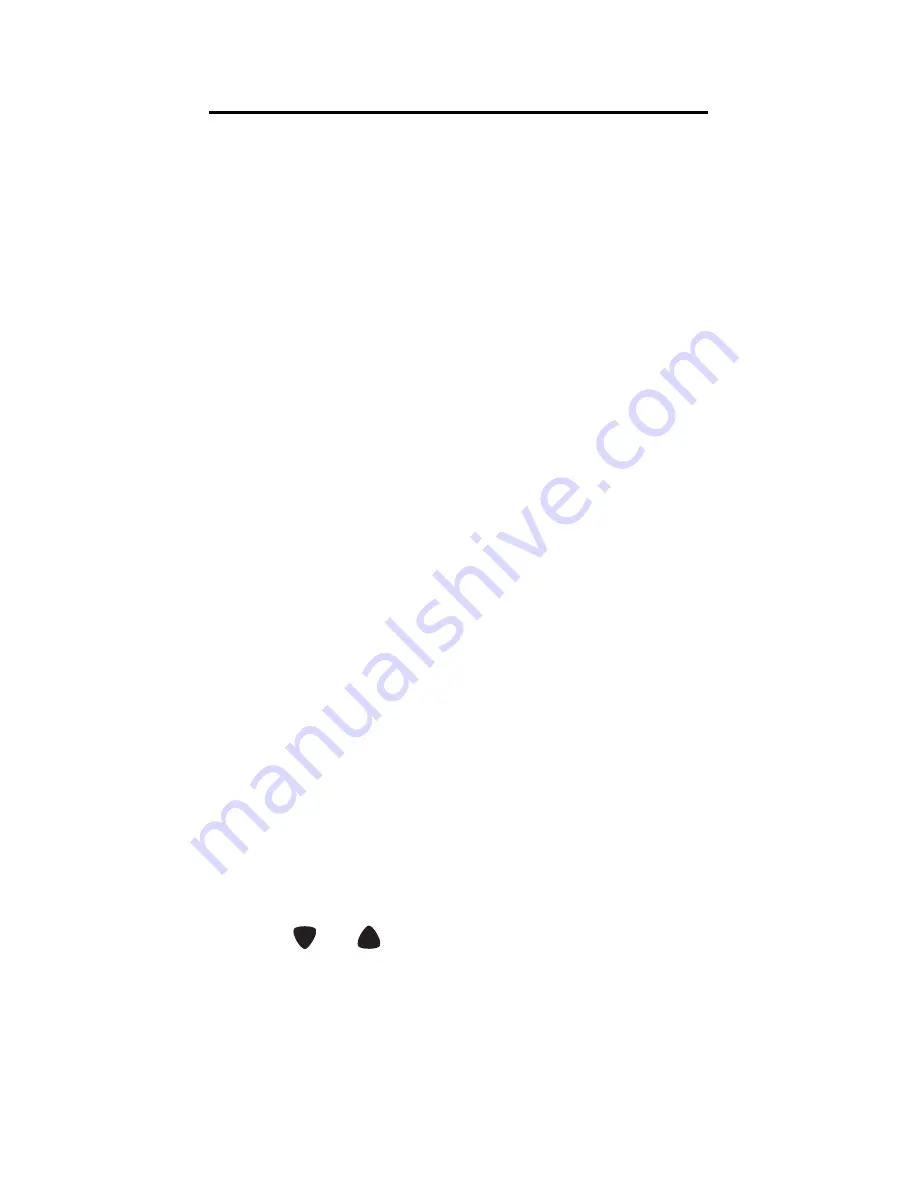
17
You can keep track of your favorite websites
using the Bookmark feature. You can enter a
name, the web address and a note. Your
entries are displayed in alphabetical order.
To Enter a Bookmark
1. Press BKMARK.
2. Type a name and press ENTER to go to
the Web Sites field.
You can press ENTER to go to the next
field without entering any data.
3. Type the web address and press ENTER
to go to the Note field.
Use the decimal key on the calculator
keypad or “.”.
4. Type a note and press ENTER to store
your data.
To View a Bookmark
1. Press BKMARK.
2. Press SEARCH UP or DOWN to display
the list of records.
3. Use
or
to move the cursor (>) to
the record you want.
To search for a specific record, type the
first letter. The entry starting with that
letter is the first one displayed. If there
are no more records, or no record is
Using the Bookmark
Feature