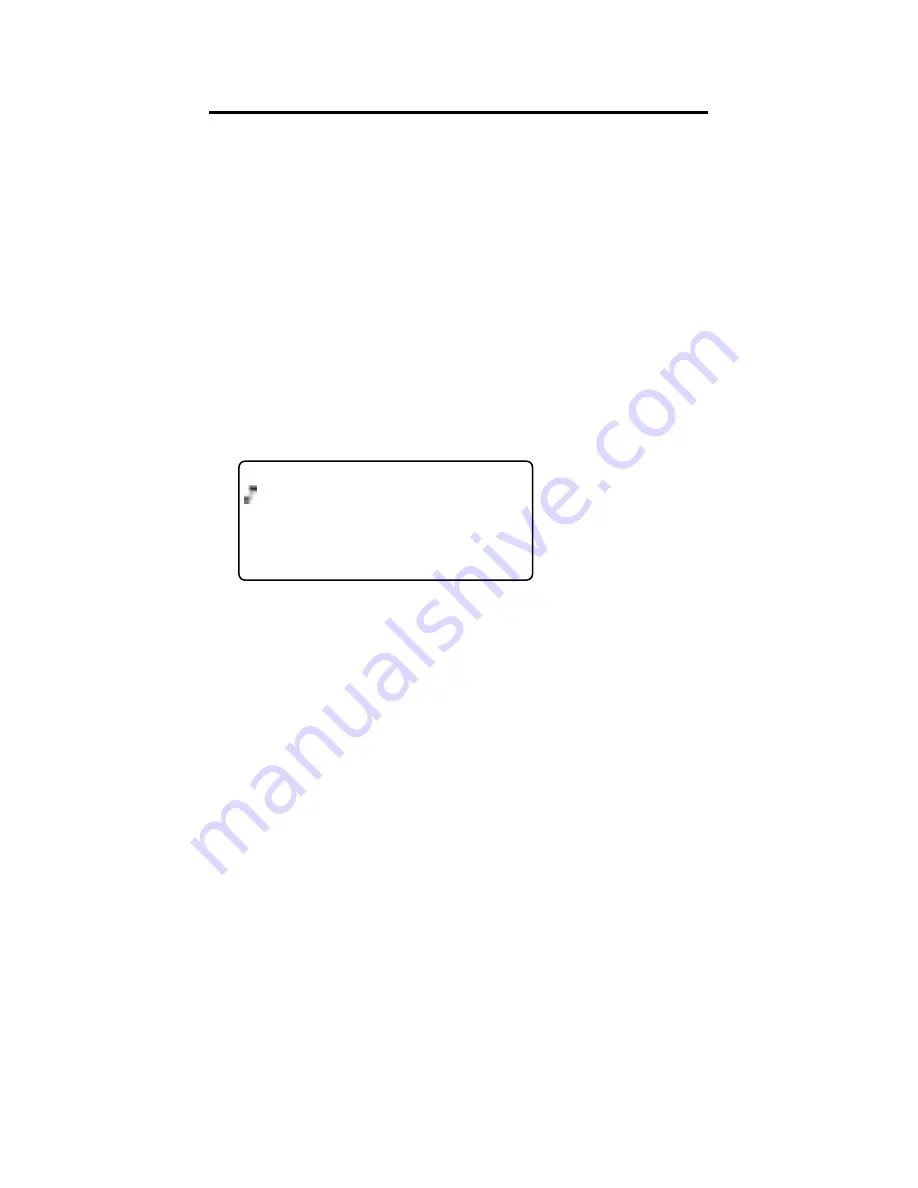
8
Your organizer has two clocks that keep the
time and date simultaneouly: a Home Time,
which can keep your current time, and a
World Time, which keeps the time of different
cities throughout the world.
The
✽
before the city name indicates that it is
in home time mode.
To Set the Home Time
1. Press TIME/W.TIME.
✽
LON
SAT
1- 1-2000
12:00 23
AM
2. Press S (SET). The city name will flash.
Press UP (EDIT) or DOWN (M.CK) until
you find your home city.
To quickly cycle through the selections,
press and hold UP (EDIT) or DOWN
(M.CK).
3. Press > or < to move to the date and
time fields.
Each will flash as it is selected. To change
each field, press UP (EDIT) or DOWN
(M.CK) repeatedly to choose the desired
date and time.
The correct day of the week will automati-
cally display. You can change AM or PM by
cycling through the hours.
4. Once you have made your changes,
press ENTER to store them.
Using the Clocks
Содержание RF-6060
Страница 1: ...User s Guide DataPage RF 6060 s...
Страница 26: ...REP 28082 00 P N 7201723 Rev B...
Страница 27: ...Da Electronic Publishers...





























