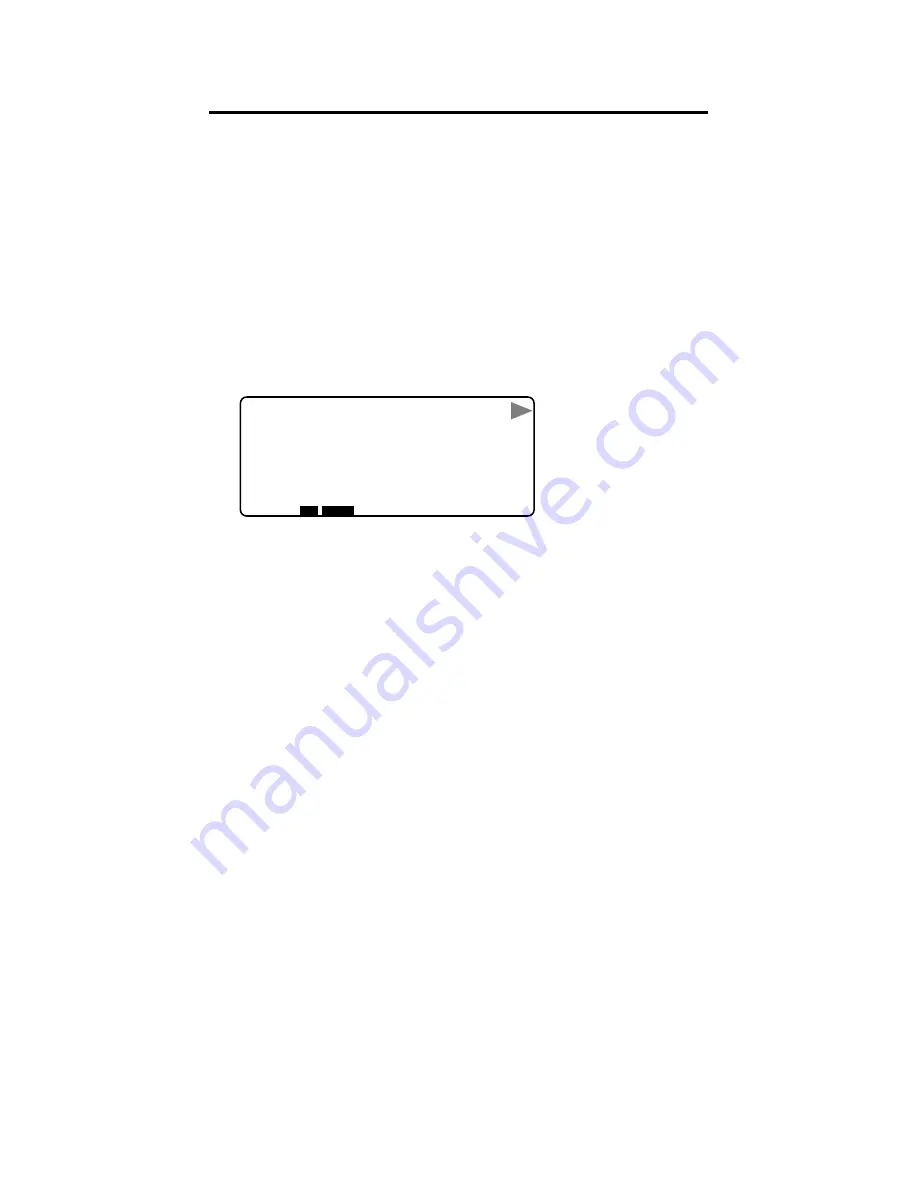
12
To Find a Phone Record
1. Press PHONE repeatedly to choose
either the Business or Personal
directory.
2. Press SEARCH UP or DOWN to cycle
through the phone records.
Press ENTER to view the email address.
[email protected]
555 - 555 - 1234
555 - 555 - 1122
TEL
If the text is too long to fit on the screen,
press < or > to see it.
2. To search for a specific phone record,
type its first few letters and then press
SEARCH UP or DOWN to search for that
record.
The name closest to the one entered will be
displayed.
2. Press SEARCH UP or DOWN to select
the one you want.
Press ENTER to view the e-mail address. If
the text is too long to fit on the screen,
press < or > to see it.
3. If there are no more records, or no
record is found for that name, “NOT
FOUND” is displayed.
Using the Phone Directories
Содержание RF-6060
Страница 1: ...User s Guide DataPage RF 6060 s...
Страница 26: ...REP 28082 00 P N 7201723 Rev B...
Страница 27: ...Da Electronic Publishers...





























