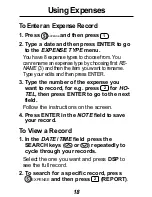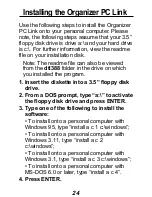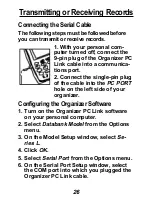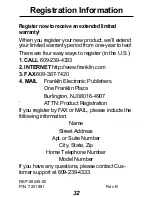Transmitting or Receiving Records
For best results, perform the steps below in
the order that they appear.
Transmitting to Your Handheld Organizer
1. Select the same organizer feature on both
the Organizer PC Link and the handheld or-
ganizer.
To select records to be transmitted, highlight the
desired records and select
Select Record
from the
Edit menu. Otherwise all records in the organizer
feature will be transmitted from the Organizer PC
Link.
2. On the Organizer PC Link select
Transmit
from the Transmit menu.
3. On the handheld organizer, press LINK and
then press R.
4. On the Organizer PC Link, click
OK
.
Receiving from Your Handheld Organizer
1. Select the same organizer feature on both
the Organizer PC Link and the handheld or-
ganizer.
2. On the handheld organizer, press LINK.
3. On the Organizer PC Link, select
Receive
from the Transmit menu, and then click
OK
.
4. On the handheld organizer, press T.
27