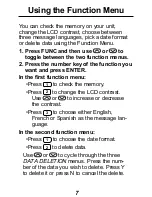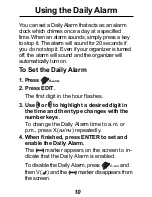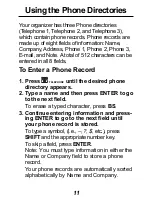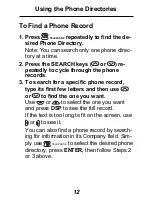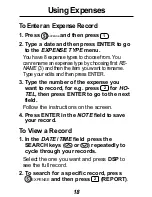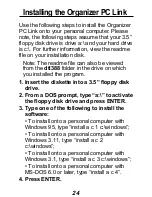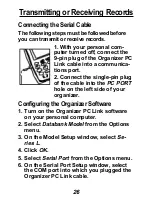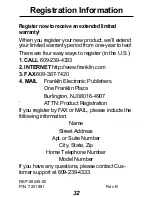Using Expenses
To Enter an Expense Record
1. Press
EXPENSE
and then press
1
.
2. Type a date and then press ENTER to go
to the
EXPENSE TYPE
menu.
You have 8 expense types to choose from. You
can rename an expense type by choosing first
RE-
NAME
(3) and then the item you want to rename.
Type your edits and then press ENTER.
3. Type the number of the expense you
want to record, for e.g. press
2
for
HO-
TEL,
then press ENTER
to go to the next
field.
Follow the instructions on the screen.
4. Press ENTER in the
NOTE
field to save
your record.
To View a Record
1. In the
DATE
/
TIME
field press the
SEARCH keys (
or
) repeatedly to
cycle through your records.
Select the one you want and press DSP to
see the full record.
2. To search for a specific record, press
EXPENSE
and then press
2
(REPORT).
18