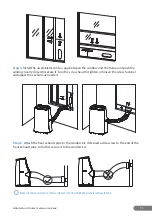4
RolliBot RolliCool A20 Portable A/C with Heater User Manual
Table of Contents
Section 1. Information & Safety Warnings ............................................................. 5
1.1 – Introduction ............................................................................................................................5
1.2 – Safety Warnings ......................................................................................................................5
1.3 – FCC Information ......................................................................................................................6
1.4 – Disposal at End-of-Life .........................................................................................................6
Section 2. RolliCool Parts .......................................................................................... 7
2.1 – Box Contents ............................................................................................................................7
2.2 – Components Overview ........................................................................................................7
2.3 – Control Panel ...........................................................................................................................8
2.4 – Remote Overview .................................................................................................................9
Section 3. Setting Up the Unit .................................................................................. 9
Section 4. Wireless Setup .......................................................................................... 12
4.1 – App Installation.......................................................................................................................12
4.2 – App Pairing ...............................................................................................................................12
4.3 – Amazon Alexa Setup .............................................................................................................13
Section 5. How to Use the RolliCool ........................................................................ 13
5.1 – Timer Mode ..............................................................................................................................13
5.2 – Cool Mode ................................................................................................................................14
5.3 – Dehumidify Mode ..................................................................................................................14
5.4 – Fan Mode ..................................................................................................................................14
5.5 – Heat Mode ................................................................................................................................14
5.6 – Sleep Mode...............................................................................................................................14
Section 6. Maintenance ............................................................................................. 15
6.1 – How to Clean the Filters .......................................................................................................15
6.2 – How to Drain the Unit ...........................................................................................................16
Section 7. Storage ...................................................................................................... 17
Section 8. Troubleshooting ....................................................................................... 17
Section 9. Warranty .................................................................................................. 18
9.1 – Violation .....................................................................................................................................18
9.2 – Information ..............................................................................................................................18