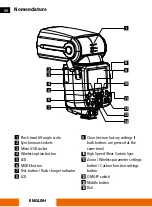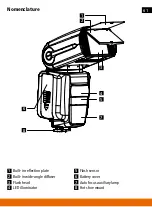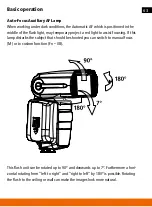74
LED Light
Press the LED button for about 3 seconds to switch between the LED mode and
ordinary flash mode . When the screen only displays LED, the LED lamp is turned ON .
Then the flash settings are blocked .
High Speed Sync / Rear-Curtain Sync
High Speed:
High speed sync enables to have a high shutter speed sync with the flash and the
camera . The maximum shutter speed is up to 1/8000s . When using a flash to shoot
an outdoor portrait, as well as other needs under the strong light source and large
aperture this mode is used .
Rear Curtain Sync:
With a slow shutter speed a light trail following
the subject can be created . Therefore the flash fires
just before the shutter closes .
1 . If the flash unit is used with a Canon camera
under ETTL or M mode: If you want to use the
high-speed sync / Rear-curtain sync function
correctly, press the high speed sync button to
open the corresponding function
2 . If you are using a Nikon camera, you cannot directly set the high speed sync
mode in the flash unit . This needs to be done by the camera menu which needs
to be set to “FP” . When the flash is connected to the camera, the display shows
immediately . For the rear curtain sync this needs to be done in the same way
as for the high speed sync (there is nothing shown on the flash unit’s display) .
ENGLISH