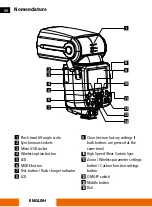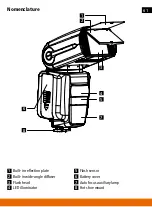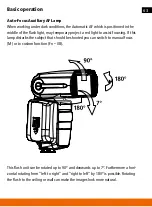73
Select the flash mode
Press the mode button repeatedly until Multi is
shown on the display .
Frequency setting
Press the middle button repeatedly until the
frequency is highlighted on the display . Rotate the
dial clockwise to increase and counterclockwise to
decrease the value . The available flash frequency
can be adjusted from 1HZ-199HZ .
Set the number of flashes
Press the middle button repeatedly until the
number of flashes is highlighted on the display .
Rotate the dial clockwise to increase and counter-
clockwise to decrease the value . The number of
flahes can be set from 1 - 40 . After the setting is
done press the middle button to exit the setting .
Exposure power setting
To adjust the power within the multi mode rotate the dial clockwise to increase and
counterclockwise to decrease the value .
Note:
Using stroboscopic mode there is a formula to determine the shutter speed .
You can also choose a smaller or longer shutter speed . The shutter speed should be
used in “B” mode of the camera (BULB = long exposure) .
• Shutter speed = Times of flash ÷ Flash frequency (Hz)
The relational table of flash power and number of flashes
Flash power
1/128 1/64
1/32
1/16
1/8
1/4
Number of flashes
1–40
1–20
1–12
1–8
1–4
1–2