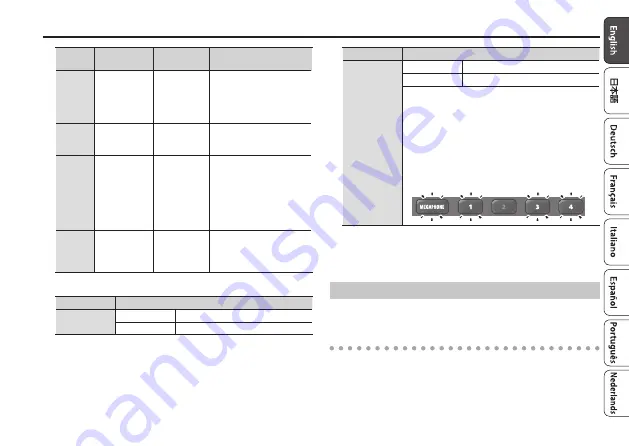
Convenient Functions
9
[KEY]
knob
Parameter
Value
Explanation
E
External
carrier
Off, On
Specifies whether the
vocoder effect is applied
(on) or is not applied (off)
to the carrier signal being
input via USB.
F
Formant
depth
1–4
Specifies the range
in which the formant
changes.
G
Monitor mode Off, On
Specifies whether the
[VOLUME] knob affects
the volume of only the
PHONES jack (on).
If this is on, the volume
of the LINE OUT jacks
is fixed.
A
Playback level 0–20
Adjusts the volume
balance between the USB
audio input and the mic
input.
3.
Edit the setting of the parameter that you selected.
Operation
Explanation
On/off setting
On
Press the [HARMONY] button
Off
Press the [VOCODER] button
Operation
Explanation
Value setting
Increase by 1 Press the [HARMONY] button
Decrease by 1 Press the [VOCODER] button
Checking the volume
The total value of the scene memory [1]–[4]
buttons that are lit indicates the “ones” place.
The [MEGAPHONE] button is lit if the value is
10–19, and the [ROBOT] button is also lit if the
value is 20.
For example, if the value is “18,” scene memory [1],
[3], and [4] buttons and the [MEGAPHONE] button
are lit.
4.
When you have finished making settings, press the
[MANUAL] button.
The setting is saved and VT-4 restarts.
Backing Up or Restoring the Scene Memories
You can use your computer to back up scene memories and restore
them from your computer.
Backing up
1.
With the VT-4 powered-off, connect the VT-4 to your
computer via a USB cable.












