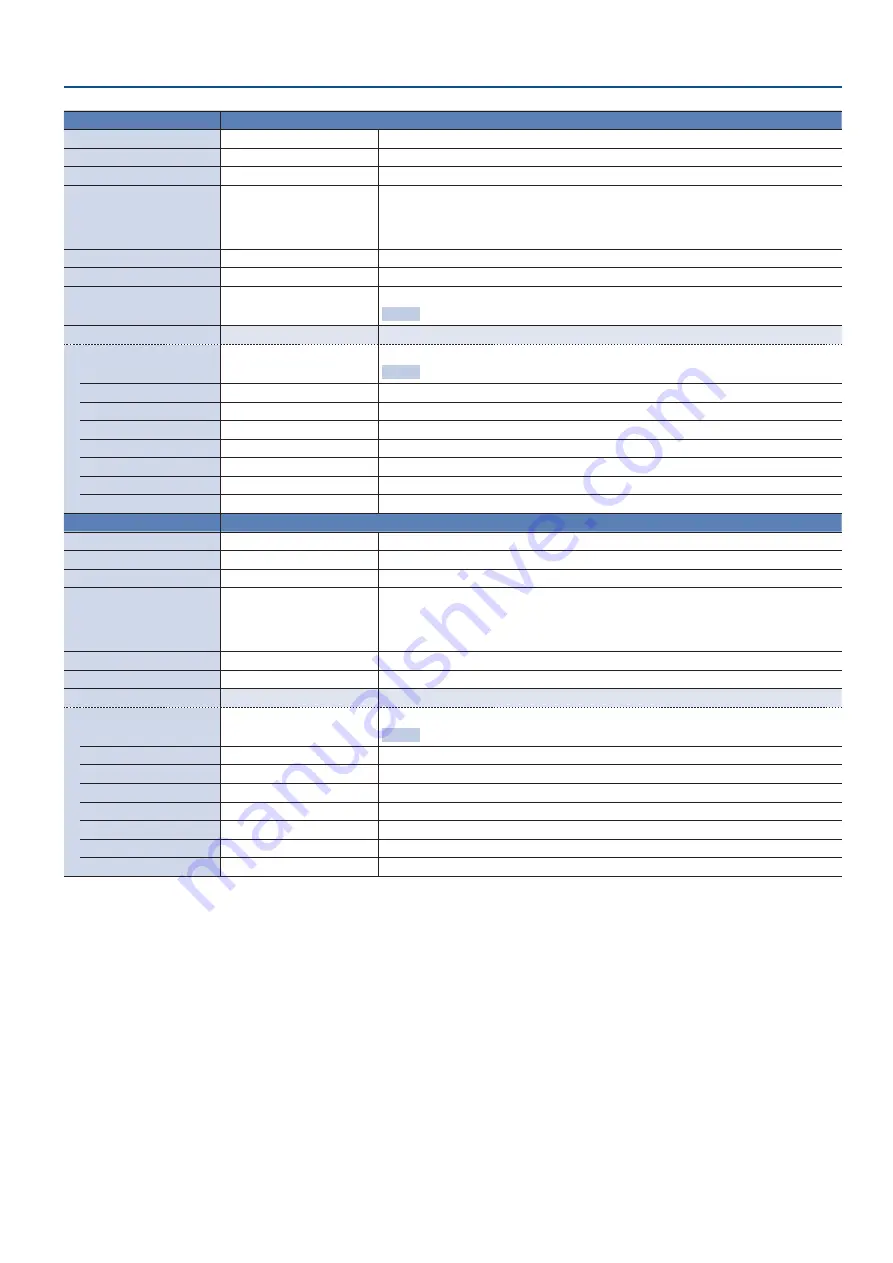
35
Menu List
USB FROM PC
Adjusts the audio that is input from the USB STREAM port.
DIGITAL GAIN
-42.0–
0 0
–42.0dB
Adjusts the input gain (sensitivity).
LEVEL
-INF–
0 0
–10.0dB
Adjusts the input volume.
MUTE
OFF
, ON
Turns the mute function on/off. If this is “ON,” the audio is temporarily silenced.
SOLO
OFF
, ON
Turns the solo function on/off. Only the audio for which this is “ON” is heard in the
headphones.
* The solo function applies to the headphone output. It does not affect output other than
the headphones.
REVERB SEND
-INF–
0 0
–10.0dB
Adjusts the amount of audio sent to reverb.
AUX SEND
-INF–
0 0
–10.0dB
Adjusts the amount of audio sent to the AUX bus.
DELAY
0 0
–500.0ms (*8)
(
0 0
–29.9/25.0frame)
Adjusts the delay time of the audio.
Effect Delays the output of the audio by the specified time.
EQ
(OFF, ON)
Press the [VALUE] knob to access the EQ (equalizer) menu.
SW
OFF
, ON
Turns the equalizer on/off.
Effect Adjusts the tone quality for each frequency band.
HI
-15.0–
0 0
–15.0dB
Boosts or attenuates the high band.
HI FREQ
1.00–
10 0
–20.0kHz
Adjusts the center frequency when changing the tone quality in the high band.
MID
-15.0–
0 0
–15.0dB
Boosts or attenuates the middle band.
MID FREQ
20.0Hz–
500Hz
–20.0kHz
Adjusts the center frequency when changing the tone quality in the middle band.
MID Q
0.5–
1 0
–16.0
Adjusts the width of the frequency band when boosting or attenuating the middle band.
LO
-15.0–
0 0
–15.0dB
Boosts or attenuates the low band.
LO FREQ
20.0–
100
–500Hz
Adjusts the center frequency when changing the tone quality in the low band.
PLAYBACK (BGM/SE)
Adjust the audio of the music file (background music or sound effects) that is being played.
DIGITAL GAIN
-42.0–
-12 0
–42.0dB
Adjusts the input gain (sensitivity).
LEVEL
-INF–
0 0
–10.0dB
Adjusts the input volume.
MUTE
OFF
, ON
Turns the mute function on/off. If this is “ON,” the audio is temporarily silenced.
SOLO
OFF
, ON
Turns the solo function on/off. Only the audio for which this is “ON” is heard in the
headphones.
* The solo function applies to the headphone output. It does not affect output other than
the headphones.
REVERB SEND
-INF–
0 0
–10.0dB
Adjusts the amount of audio sent to reverb.
AUX SEND
-INF–
0 0
–10.0dB
Adjusts the amount of audio sent to the AUX bus.
EQ
(OFF, ON)
Press the [VALUE] knob to access the EQ (equalizer) menu.
SW
OFF
, ON
Turns the equalizer on/off.
Effect Adjusts the tone quality for each frequency band.
HI
-15.0–
0 0
–15.0dB
Boosts or attenuates the high band.
HI FREQ
1.00–
10 0
–20.0kHz
Adjusts the center frequency when changing the tone quality in the high band.
MID
-15.0–
0 0
–15.0dB
Boosts or attenuates the middle band.
MID FREQ
20.0Hz–
500Hz
–20.0kHz
Adjusts the center frequency when changing the tone quality in the middle band.
MID Q
0.5–
1 0
–16.0
Adjusts the width of the frequency band when boosting or attenuating the middle band.
LO
-15.0–
0 0
–15.0dB
Boosts or attenuates the low band.
LO FREQ
20.0–
100
–500Hz
Adjusts the center frequency when changing the tone quality in the low band.
(*8) The number of frames shown in parentheses differs depending on the SYSTEM menu’s “FRAME RATE” setting.




























