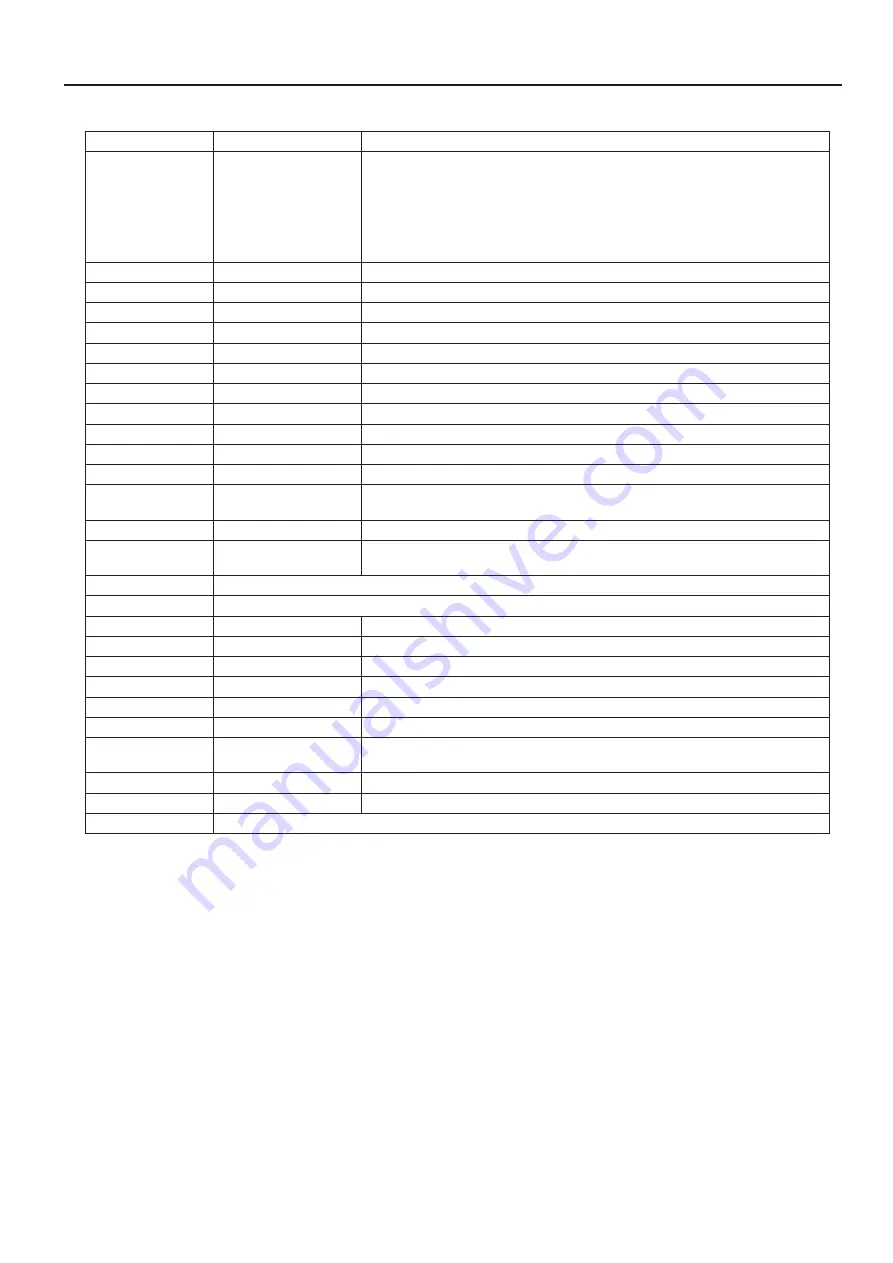
43
Menu Operations and Menu List
SETUP Menu
HDCP
[OFF], ON
This turns HDCP on/off.
OUTPUT RESOLUTION
[AUTO], 480/576i,
480/576p, 720p, 1080i,
1080p, 640x480, 800x600,
1024x768, 1280x768,
1280x1024, 1366x768,
1400x1050, 1600x1200.,
1920x1200
This specifies the output resolution.
OUTPUT H.POSITION
-200 - [0] - 500
This adjusts the output position in the horizontal direction.
OUTPUT V.POSITION
-200 - [0] - 500
This adjusts the output position in the vertical direction.
OUTPUT H.SIZE
[100.0%] - 150.0%
This adjusts the output size in the horizontal direction.
OUTPUT V.SIZE
[100.0%] - 150.0%
This adjusts the output size in the vertical direction.
OUTPUT CONTRAST
0 - [64] - 127
This adjusts the output contrast.
OUTPUT BRIGHTNESS
0 - [64] - 127
This adjusts the output brightness.
OUTPUT COLOR
0 - [64] - 127
This adjusts the output color.
OUTPUT COLOR SPACE [AUTO], RGB, YCC
This sets the output color space.
OUTPUT DVI-D/HDMI
[AUTO], DVI-D, HDMI
This sets the output mode of the HDMI connector.
OUTFADE WHITE LEVEL 0 - [255]
This sets the white level during output fade.
OUTFADE BLACK LEVEL [0] - 255
This sets the black level during output fade.
NAM/FAM CROSS
POINT
0 - [50] - 100
This sets the point during NAM/FAM transition (p. 45).
FADER MODE
[NORMAL], QUICK
This selects the operation mode of the video fader.
FADER CURVE
[CURVE-A],
CURVE-B, CURVE-C
This selects the operating curve of the video fader.
FADER CALIBRATE A
This performs calibration of the video fader at the A-Bus end.
FADER CALIBRATE B
This performs calibration of the video fader at the B-Bus end.
LCD PREVIEW ASPECT
[16:9], 4:3
This selects the aspect ratio of monitor display.
LCD BRIGHTNESS
LOW, [HIGH]
This sets the brightness of the monitor.
MENU DISPLAY LEVEL
5 - [13] - 15
This adjusts the appearance level of menu display.
BCKGND LEV - OVERLAY 1 - [12]
This adjusts the brightness of the background (four-way split screen) in overlay display.
NO SIGNAL BACK
[BLACK], BLUE
This selects the background color at times of no input.
COLOR BAR OUTPUT
[OFF], ON
This selects whether a color bar is output.
AUTO OFF
OFF, [ON]
This makes the setting for AUTO OFF. When [ON] is selected, power is turned off
automatically (p. 10).
USB STREAMING
[OUTPUT], MONITOR
This selects the output from the USB port.
NTSC/PAL
NTSC, PAL
This switches between NTSC and PAL.
FACTORY RESET
This returns the unit to its factory defaults.
* The valid setting range of OUTPUT H.POSITION and OUTPUT V.POSITION differs depending of the output resolution. In the invalid range,
changing of the value does not alter the image position.
Содержание V-4EX
Страница 2: ...2 ...
Страница 47: ...47 Appendices ...
Страница 48: ...48 Appendices ...
Страница 49: ...49 Appendices ...
Страница 51: ...51 Appendices Slide Normal Slide Sequential ...
Страница 52: ...52 Appendices Stretch ...
Страница 62: ...62 ...
Страница 63: ...63 ...
Страница 64: ......
















































