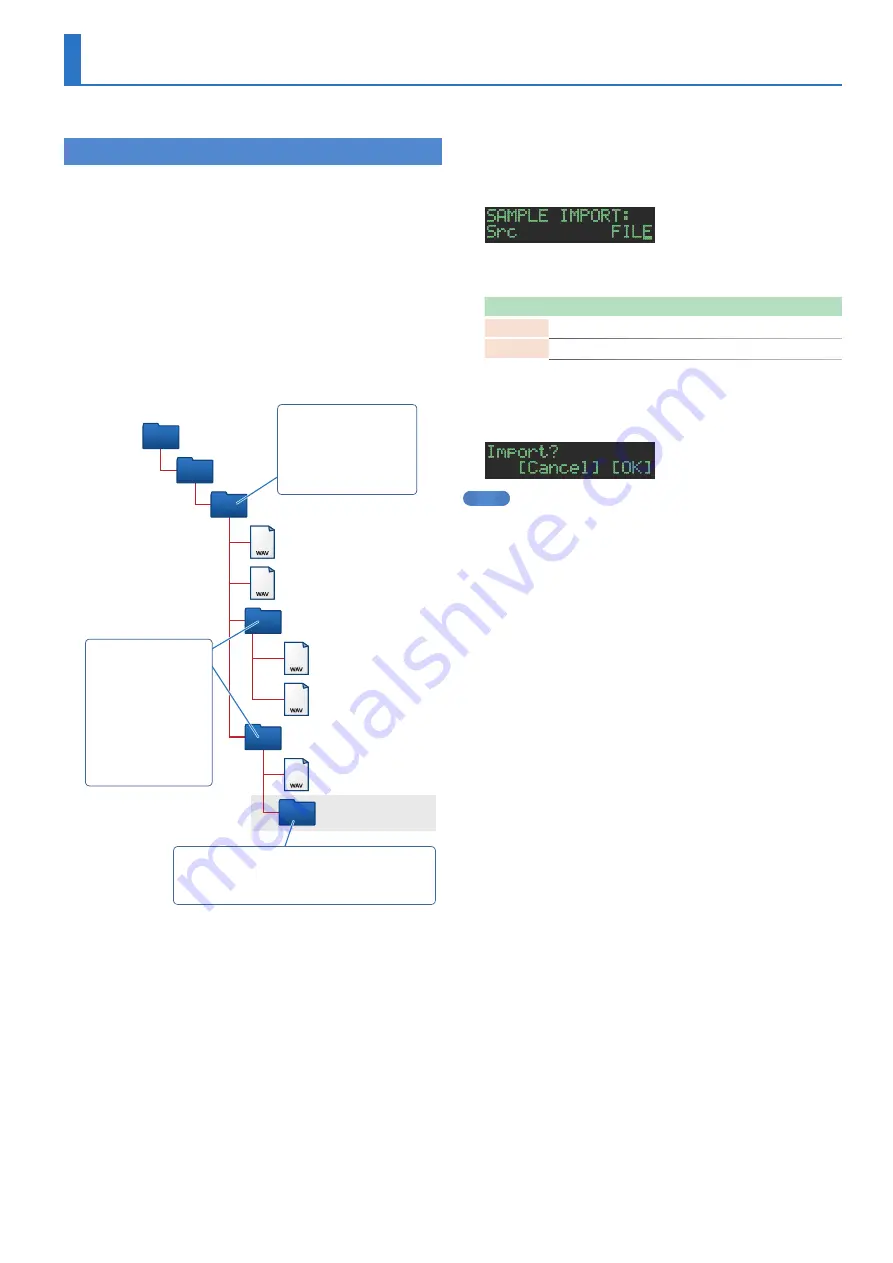
29
Assigning an Imported User Sample to an Instrument
You can import your own audio files into this unit, and play them.
Importing a User Sample
(SAMPLE Import)
Here’s how an audio file saved on an SD card can be imported as a user
sample.
* Use the TR-6S to format the SD card.
* The maximum time length of a single audio file is approximately 180
seconds (in the case of 44.1 kHz/mono), and a maximum of 400 files can
be imported. Depending on memory usage, the maximum time and
maximum number might be less.
1
Using your computer, copy an audio file to the
following folder of the SD card.
ROLAND\TR-6S\SAMPLE\
If you want to import multiple audio files in a single operation,
create another folder inside the above folder, and place the audio
files in it.
ROLAND
TR-6S
SAMPLE
Kicks
Snares
2nd_Snares
My_Wave1.wav
My_Kick1.wav
My_Snare1.wav
My_Wave2.wav
My_Kick2.wav
If you want to select and
import files individually,
place the files in this
folder (up to 256 files).
If you create a folder within a folder, it will not
be recognized. Do not create folders below the
second level of the folder hierarchy.
To import multiple
files in a single
operation, create a
folder and place the
files in it (a maximum
of 256 folders, with a
maximum of 256 files
in each folder).
Audio files that can be imported
File format
WAV, AIFF
Sampling frequency
WAV: up to 96 kHz
AIFF: 44.1 kHz, 48 kHz, 96 kHz
Bit depth
8bit, 16bit, 24bit, 32bit, 32bit float
Channel count
Mono, stereo
2
Insert the SD card into the TR-6S.
3
Press the
[UTILITY]
button to make it light.
4
Use the
[VALUE]
knob to select
“SAMPLE:Import,”
and then press the
[VALUE]
knob.
5
Use the
[VALUE]
knob to select
“FILE”
or
“FOLDER,”
and then press the
[VALUE]
knob.
Item
Explanation
FILE
Select and import audio files individually.
FOLDER
Import all the audio files in the specified folder.
6
Use the
[VALUE]
knob to select the audio file that
you want to import, and press the
[VALUE]
knob.
A confirmation message appears.
MEMO
5
When you select an audio file, the [SAMPLE] button blinks. If you
press the [SAMPLE] button in this state, the selected audio file
plays, allowing you to audition the sounds while you select an
audio file.
5
If you select a folder, all the audio files in that folder are
imported together.
7
To execute, use the
[VALUE]
knob to select
“OK,”
and press the
[VALUE]
knob.
If you decide to cancel, use the [VALUE] knob to select “Cancel,” and
then press the [VALUE] knob.
When the import is completed, the display indicates “Completed!”
and you exit the UTILITY screen.
Содержание TR-6S
Страница 1: ...2020 Roland Corporation 01 Owner s Manual...

























