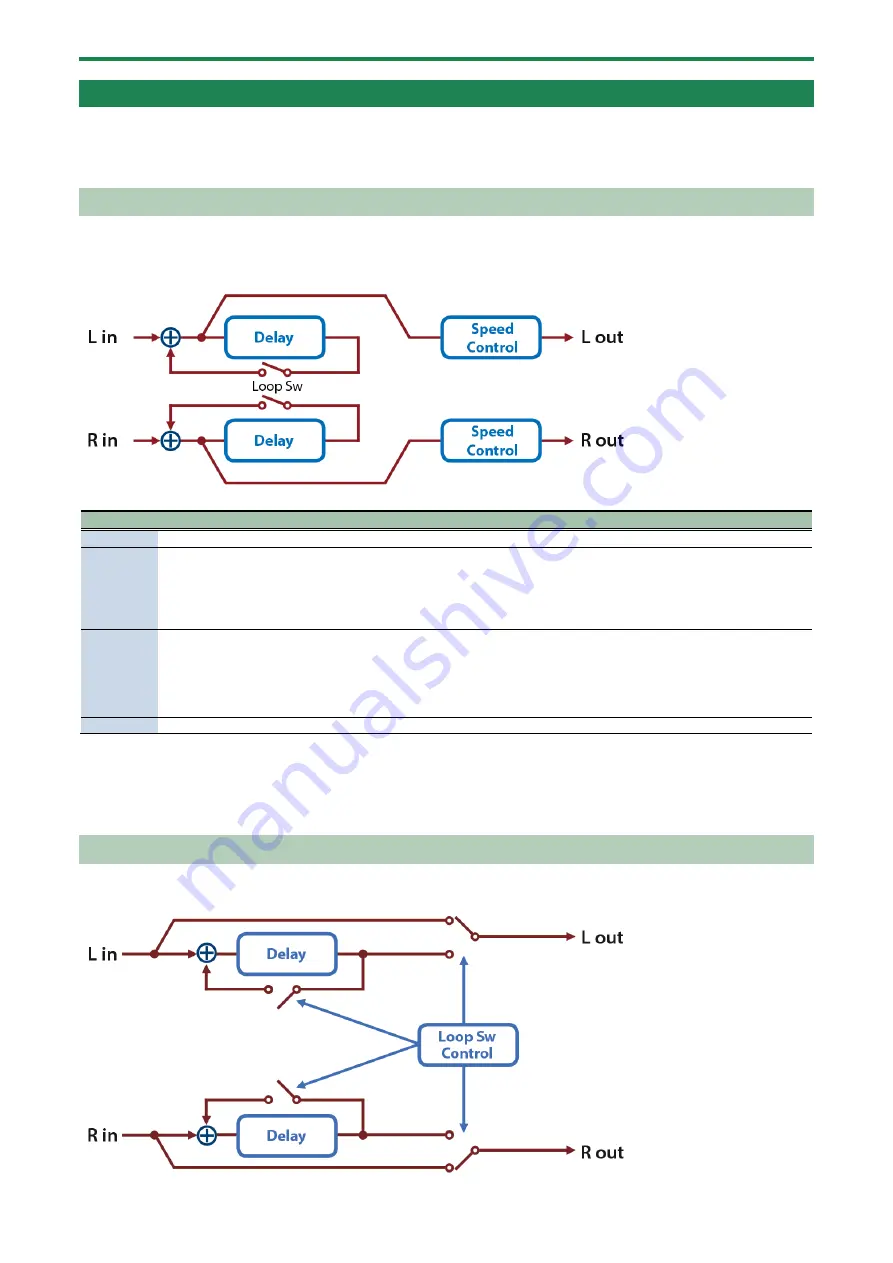
Effect List (English)
201
Looper effects
(P.201)
(P.201)
DJFX Looper
Loops a short portion of the input sound. You can vary the playback direction and playback speed of the input sound to add
turntable-type effects.
Parameter
Value
Explanation
Length (*1) 0–127
Specifies the length of the loop.
Speed
-1.00–
+1.00
Specifies the playback direction and playback speed.
- direction: Reverse playback
+ direction: Normal playback
0: Stop playback
As the value moves away from 0, the playback speed becomes faster.
Loop Sw
(*1)
OFF, ON
If you turn this on while the sound is heard, the sound at that point will be looped. Turn this off to
cancel the loop.
*
If the effect is recalled with this ON, this parameter must be turned OFF and then turned ON again
in order to make the loop operate.
Level
0–127
Output Level
*1: This parameter corresponds to MFX Ctrl. For details, refer to “
De MFX bedienen met de PAD EDIT [1] [2]-regelaars (MFX
(P.204)”.
*1: This parameter corresponds to MASTER EFFECT CTRL. For details, refer to “
Het MASTER EFFECT bedienen met de MASTER
EFFECT-regelaar (MASTER EFFECT CTRL)
(P.205)”.
BPM Looper
Loops a short portion of the input sound. This can automatically turn the loop on/off in synchronization with the rhythm.
Содержание SPD-SX PRO
Страница 1: ...SPD SX PRO Referentiehandleiding...
Страница 14: ...Voorbereiding om te spelen 14 Configuratievoorbeelden...
Страница 59: ...Een kit aanpassen KIT EDIT 1 59 2 Druk op de F6 EXIT knop om terug te keren naar het OUTPUT EFFECTS scherm...
Страница 62: ...Een kit aanpassen KIT EDIT 1 62...
Страница 122: ...De algemene instellingen voor de SPD SX PRO configureren SYSTEM 122 USB MEMORY MANUAL...
Страница 206: ...Effect List English 206 SPD SX PRO 01 Gebruikershandleiding...






































