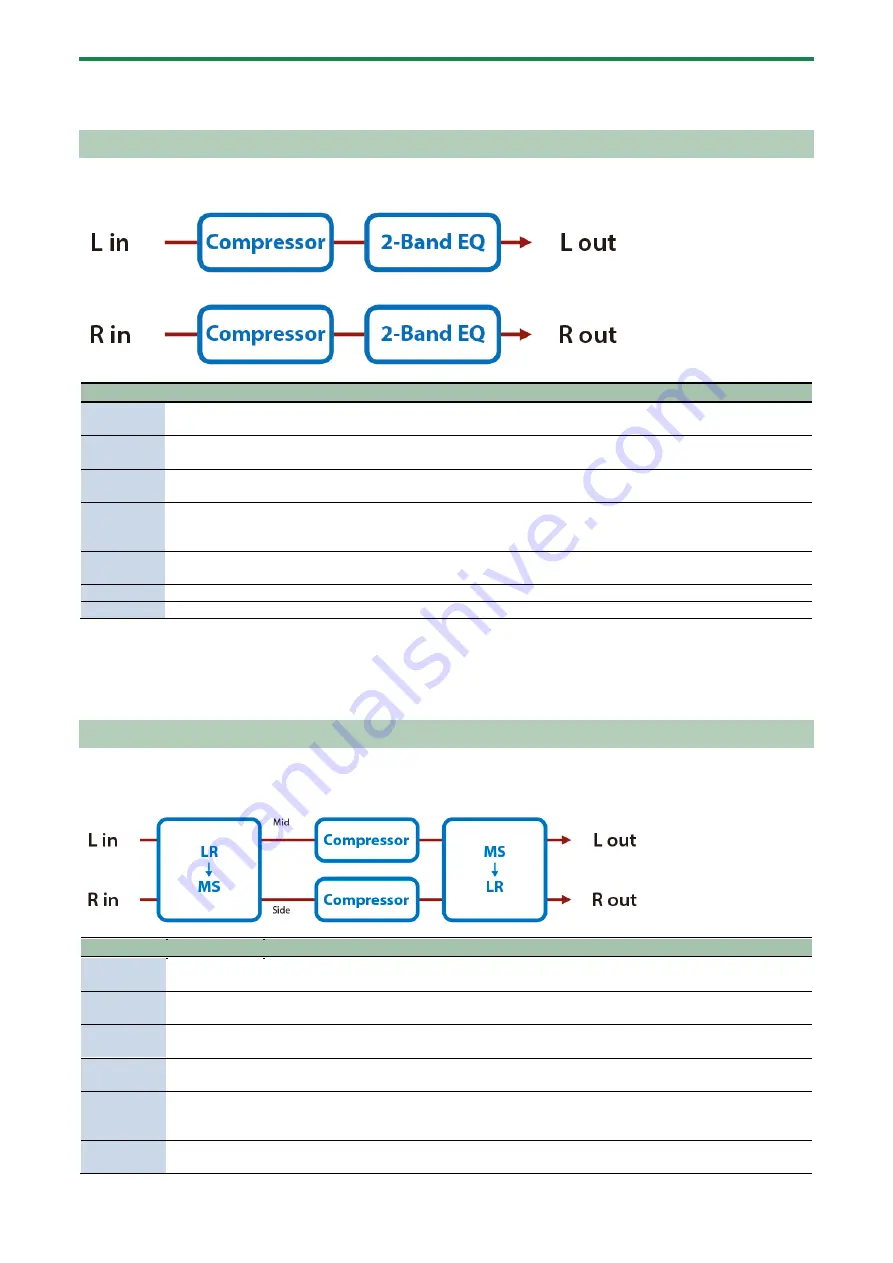
Effect List (English)
195
*1: This parameter corresponds to MASTER EFFECT CTRL. For details, refer to “
Het MASTER EFFECT bedienen met de MASTER
EFFECT-regelaar (MASTER EFFECT CTRL)
(P.205)”.
Compressor
Flattens out high levels and boosts low levels, smoothing out fluctuations in volume.
Parameter
Value
Explanation
Attack
0–124
Sets the time from when the input exceeds the Threshold until the volume starts being
compressed.
Release
0–124
Adjusts the time after the signal volume falls below the Threshold Level until
compression is no longer applied.
Threshold
(*1)
-60–0 [dB]
Adjusts the volume at which compression begins.
Knee
0–30 [dB]
This is a function that smooths the onset of compression from the uncompressed state.
It gradually applies compression starting earlier than Threshold.
Higher values produce a smoother transition.
Ratio
1:1, 1.5:1, 2:1, 4:1, 16:1,
INF:1
Compression ratio
Post Gain
0–+18 [dB]
Adjusts the output gain.
Level
0–127
Output Level
*1: This parameter corresponds to MFX Ctrl. For details, refer to “
De MFX bedienen met de PAD EDIT [1] [2]-regelaars (MFX
(P.204)”.
*1: This parameter corresponds to MASTER EFFECT CTRL. For details, refer to “
Het MASTER EFFECT bedienen met de MASTER
EFFECT-regelaar (MASTER EFFECT CTRL)
(P.205)”.
Mid-Side Compressor
This effect allows the left/right signals that have similar phase to be adjusted to a different sense of volume than the left/right
signals that have different phase.
Parameter
Value
Explanation
M Comp
Switch
OFF, ON
Switches whether to adjust the sense of volume for left/right input signals that are nearly (or
fully) in phase.
M Attack
0–124
Sets the time from when the input exceeds the Threshold until the volume starts being
compressed.
M Release 0–124
Adjusts the time after the signal volume falls below the Threshold Level until compression is no
longer applied.
M Threshold
(*1)
-60–0 [dB]
Adjusts the volume at which compression begins.
M Knee
0–30 [dB]
This is a function that smooths the onset of compression from the uncompressed state; it
gradually applies compression starting earlier than THRESHOLD. Higher values produce a
smoother transition.
M Ratio
1:1, 1.5:1, 2:1,
4:1, 16:1, INF:1
Compression ratio
Содержание SPD-SX PRO
Страница 1: ...SPD SX PRO Referentiehandleiding...
Страница 14: ...Voorbereiding om te spelen 14 Configuratievoorbeelden...
Страница 59: ...Een kit aanpassen KIT EDIT 1 59 2 Druk op de F6 EXIT knop om terug te keren naar het OUTPUT EFFECTS scherm...
Страница 62: ...Een kit aanpassen KIT EDIT 1 62...
Страница 122: ...De algemene instellingen voor de SPD SX PRO configureren SYSTEM 122 USB MEMORY MANUAL...
Страница 206: ...Effect List English 206 SPD SX PRO 01 Gebruikershandleiding...












































