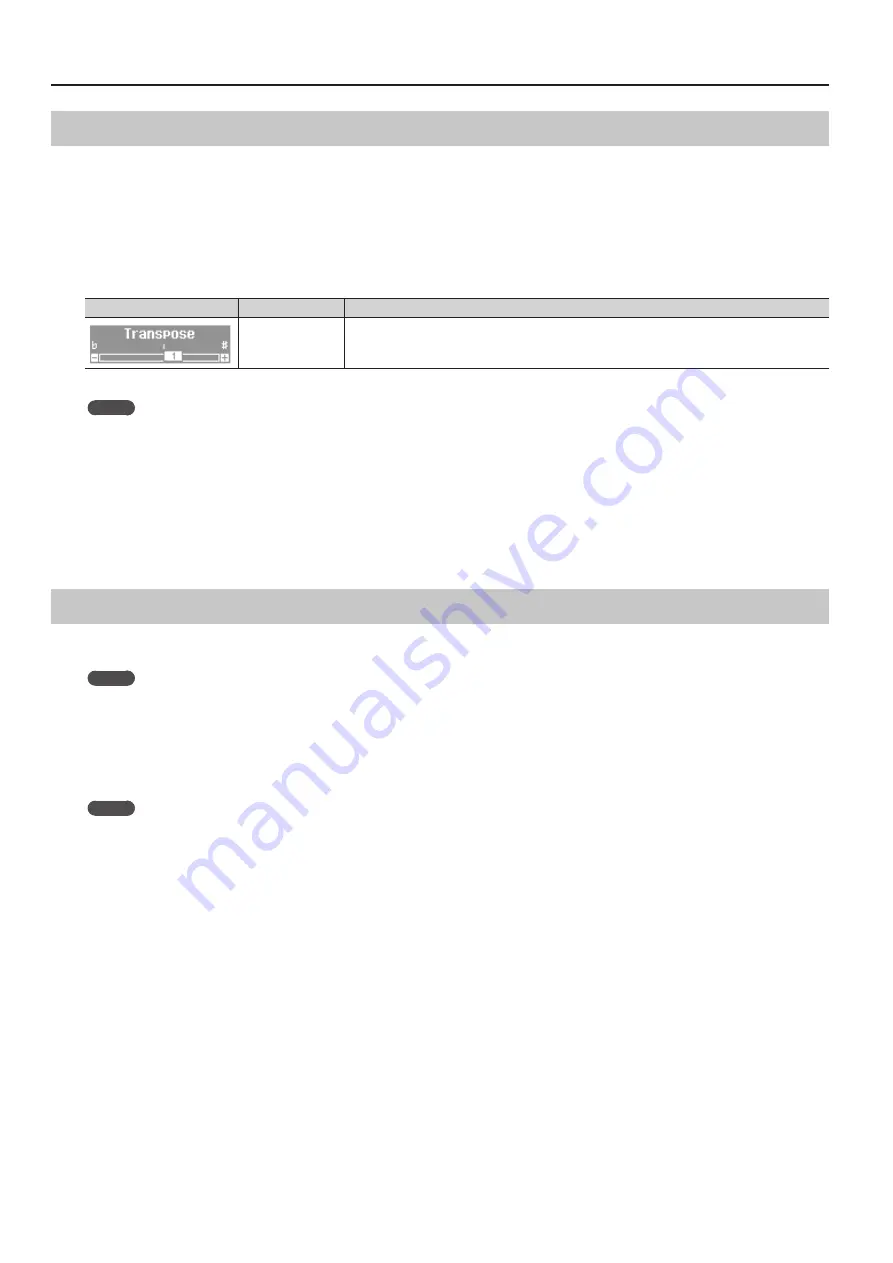
Practicing
Transposing a Song for Easier Performance (Audio Transpose)
An audio recording of a song, or a song from a digital audio player connected to the Input jack can be transposed to make it play back in a different
key. You can play the keyboard while listening to the transposed sound.
1.
Press the [Transpose] button .
The [Transpose] button will light.
2.
While holding down the [Transpose] button, press the [–] [+] buttons .
The display will indicate the amount of transposition.
Screen
Value
Explanation
-6–0–5
(semitone units)
(default: 1)
Positive (+) values raise the pitch in semitone steps, and negative (-) values lower the pitch in semitone steps.
MEMO
• With the factory settings, transposition will be applied to the selected audio file and the sound of the digital audio player connected to the Input
jack, as well as to the sound of the keyboard. If you want transposition to affect only the keyboard or only the audio file and the sound from the
Input jack, make the appropriate setting as described in “Specifying What the Transpose Will Affect (Transpose Mode)” (p. 51).
• You can also use the Function mode’s “Audio Transpose” setting to change the amount of transposition (p. 51).
* If you select a different song, the audio transposition setting will be canceled.
3.
To cancel the transposition, press the [Transpose] button once again .
The [Transpose] button will go out.
Enjoying Karaoke with an Audio File (Center Cancel)
When playing back an audio file, you can minimize the sounds that are heard from the center. For example, this allows you to minimize the melody or
vocal on a music CD, so that you can play or sing that part instead.
MEMO
Center Cancel will apply both to the selected audio file and to the digital audio player that’s connected to the Input jack.
* For some songs, it might not be possible to completely eliminate the melody sound.
1.
Press the [Right] button .
The [Right] button will go out, and the melody sound will be minimized.
MEMO
You can also use the Function mode’s “Center Cancel” setting to turn this off (p. 51).
* The Center Cancel setting will turn off if you select a different song.
2.
When you want the sound to be heard, press the [Right] button once again .
The [Right] button will light.
38
Содержание HP506
Страница 1: ......
Страница 68: ...5 1 0 0 0 3 4 9 2 0 0 1...
















































