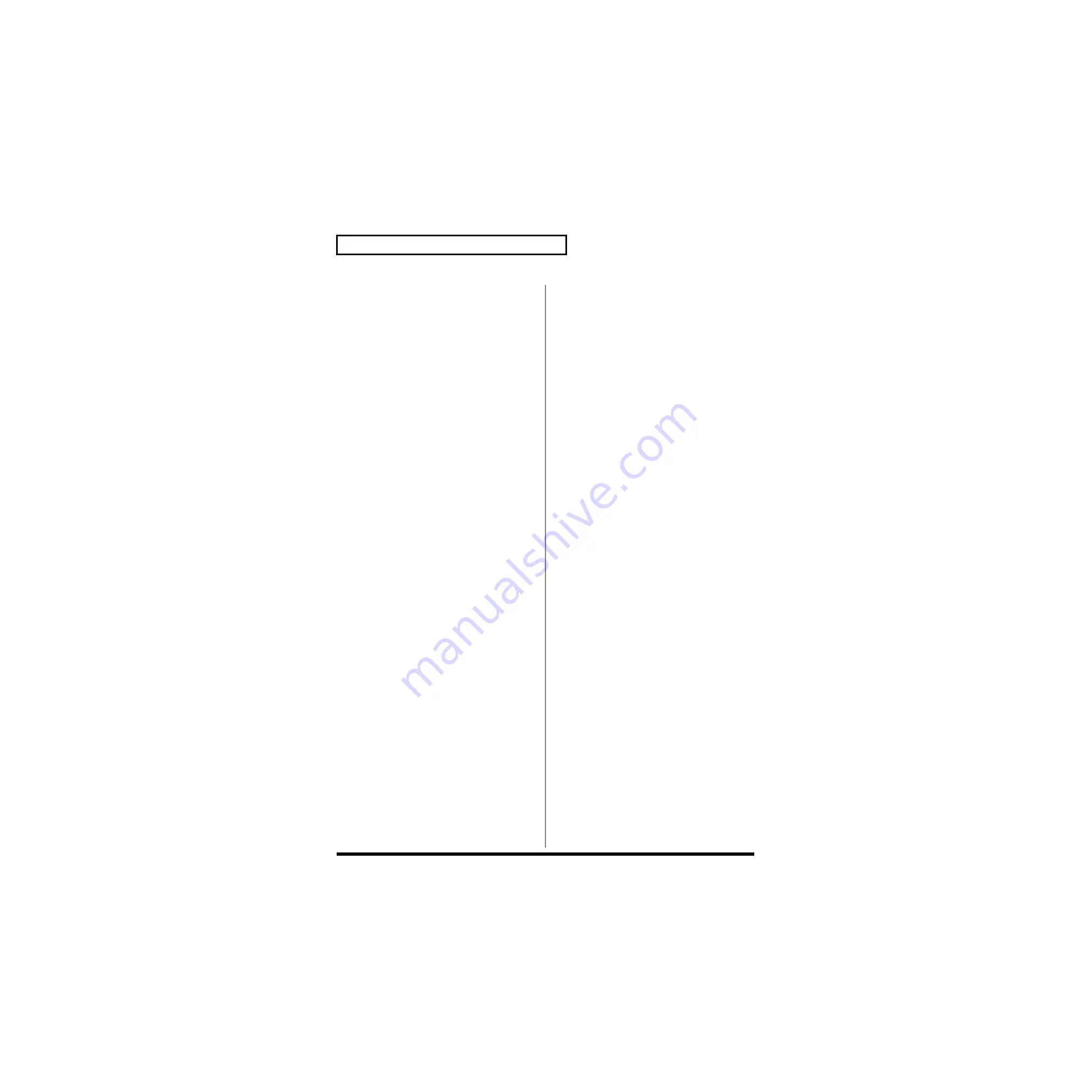
46
Chapter 2 Modifying a Patch
Space D
Space D is a multiple chorus that applies two-phase
modulation in stereo. This is a chorus with a transparent
character and minimal sense of modulation.
PreDelay: 0.0–100ms
Adjusts the time delay from when the direct sound begins
until the processed sound is heard.
Rate: 0.05–10.0Hz
LFO, Ctrl1
Adjusts the rate of modulation.
Depth: 0–127
Ctrl2
Adjusts the depth of modulation.
Phase: 0–180deg
Ctrl3
Adjusts the spatial spread of the sound.
Tone: -15–+15
Adjusts the tone quality. Positive (+) settings will emphasize
the high range, and negative (-) settings will emphasize the
low range.
Effect Level: 0–127
RTM
Adjusts the output level of chorus sound.
Direct Level: 0–127
Adjusts the output level of direct sound.
Stereo Flanger (Stereo Fln)
This is a stereo flanger. (The LFO has the same phase for left
and right.) It produces a metallic resonance that rises and
falls like a jet airplane taking off or landing. A filter is
provided so that you can adjust the timbre of the flanged
sound.
PreDelay: 0.0–100ms
Adjusts the time delay from when the direct sound begins
until the flanger sound is heard.
Rate: 0.05–10.0Hz
LFO, Ctrl1
Adjusts the rate of modulation.
Depth: 0–127
Ctrl2
Adjusts the depth of modulation.
Feedback: -98–+98%
Ctrl3
Adjusts the amount (%) of the processed sound that is
returned (fed back) into the input. Positive (+) settings will
return the sound in phase, and negative (-) settings will
return the sound in reverse phase.
Phase: 0–180deg
Adjusts the spatial spread of the sound.
Filter Type: OFF, LPF, HPF
Selects the type of filter.
OFF
: A filter will not be used. Cutoff will not be
displayed.
LPF
: Cut the frequency range above the cutoff
frequency.
HPF
: Cut the frequency range below the cutoff
frequency.
Cutoff: 200–8kHz
Adjusts the basic frequency of the filter.
Effect Level: 0–127
RTM
Adjusts the output level of flanger sound.
Direct Level: 0–127
Adjusts the output level of direct sound.

































