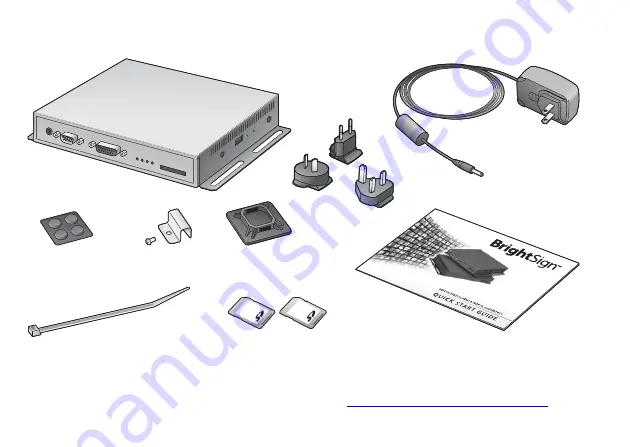
1
•
•
•
What’s in the box?
TIP:
Use the cable mount and cable tie to keep the cables securely attached to your BrightSign.
* Not included with all models or bundles. Available for download at
www.brightsign.biz/support/quickstart.php
5v Se
r
RS-232
Contro
l
Err Up
d Pwr
Bsy
SD / M
MC
USB
Re
set
GP/
012
BrightSign
Rubber
feet
Power adapter
SD slot
cover
Cable
mount
Cable tie
Demo SD cards*
Quick Start Guide*
International
prongs
Содержание BrightSign HD1010
Страница 2: ......
Страница 9: ...5 Connecting a display Using a VGA cable Audio VGA VGA Y Pb Pr HDMI Ethernet Power 5 2V 3A...
Страница 10: ...6 Using an HDMI cable Audio VGA Y Pb Pr HDMI Ethernet Power 5 2V 3A HDMI...
Страница 30: ...26...
Страница 31: ......
Страница 32: ...QUICK START GUIDE HD110 HD210 HD410 HD810 and HD1010...






































