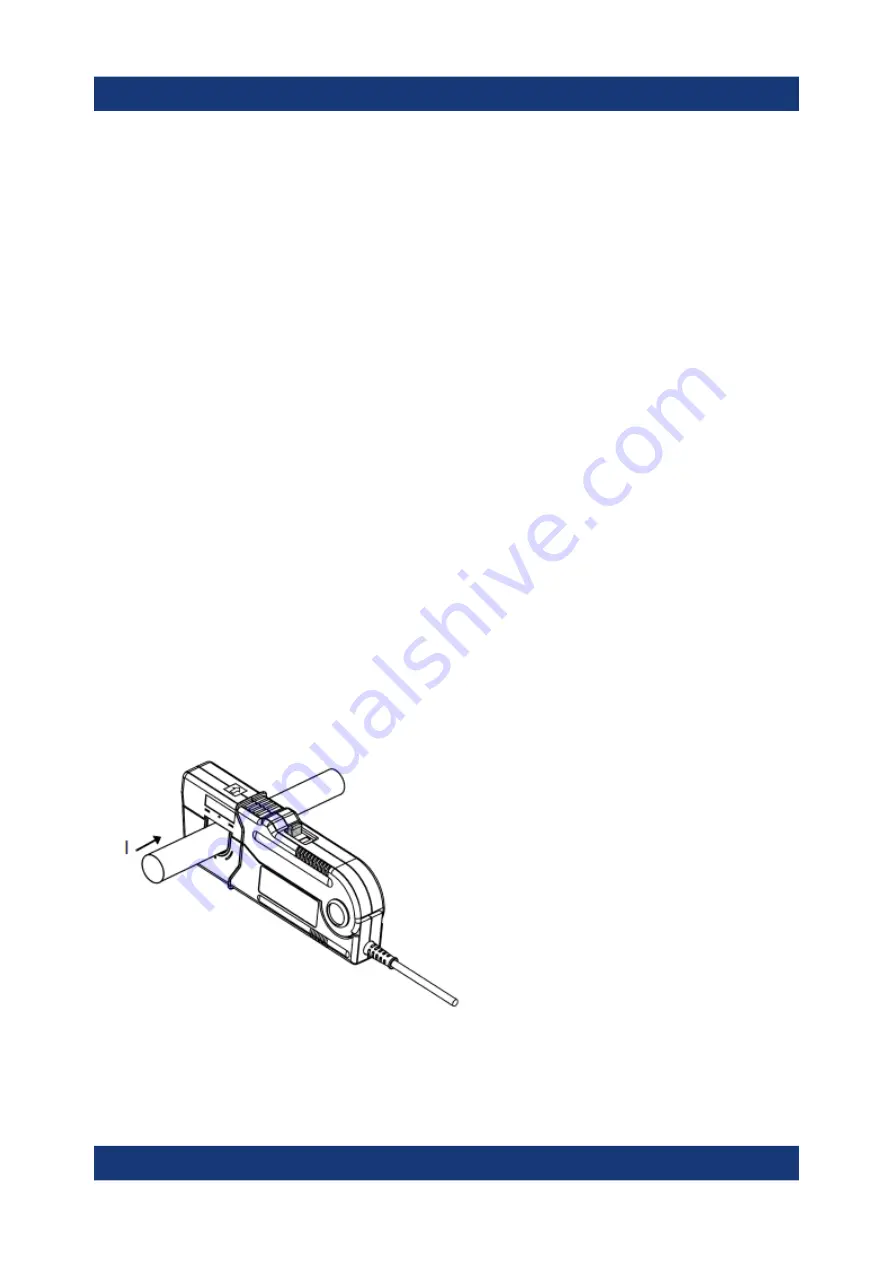
Putting into Operation
R&S
®
RT-ZC10
17
User Manual 1409.7808.02 ─ 03
5. Press the slider on the sensor head until the UNLOCK indication disappears,
and hold it until LOCK appears. Check that the opening lever is firmly locked
and the clamp is securely closed.
6. Press the demagnetizing switch (DEMAG) on the terminator.
The demagnetizing process takes about 3
seconds. During demagnetizing, a
demagnetizing waveform is shown on the oscilloscope. The positive and neg-
ative components of this waveform may be asymmetrical.
7. Turn the zero adjustment dial on the terminator to adjust the trace to the zero
position.
3.4
Connecting the Probe to the DUT
1. Check that the system is safe, and that the preparations described in the pre-
ceding sections have been carried out.
2. Pull the sensor slider, so that the clamp opens.
3. Align the sensor so that the current direction indication matches the direction
of current flow through the conductor that you measure. The conductor should
be in the center of the clamp aperture because the measurement may be
affected by the position within the clamp aperture of the conductor being mea-
sured.
4. Close the clamp until it snaps in.
5. Press the slider on the sensor head until the UNLOCK indication disappears.
Hold it until LOCK appears.
Connecting the Probe to the DUT























