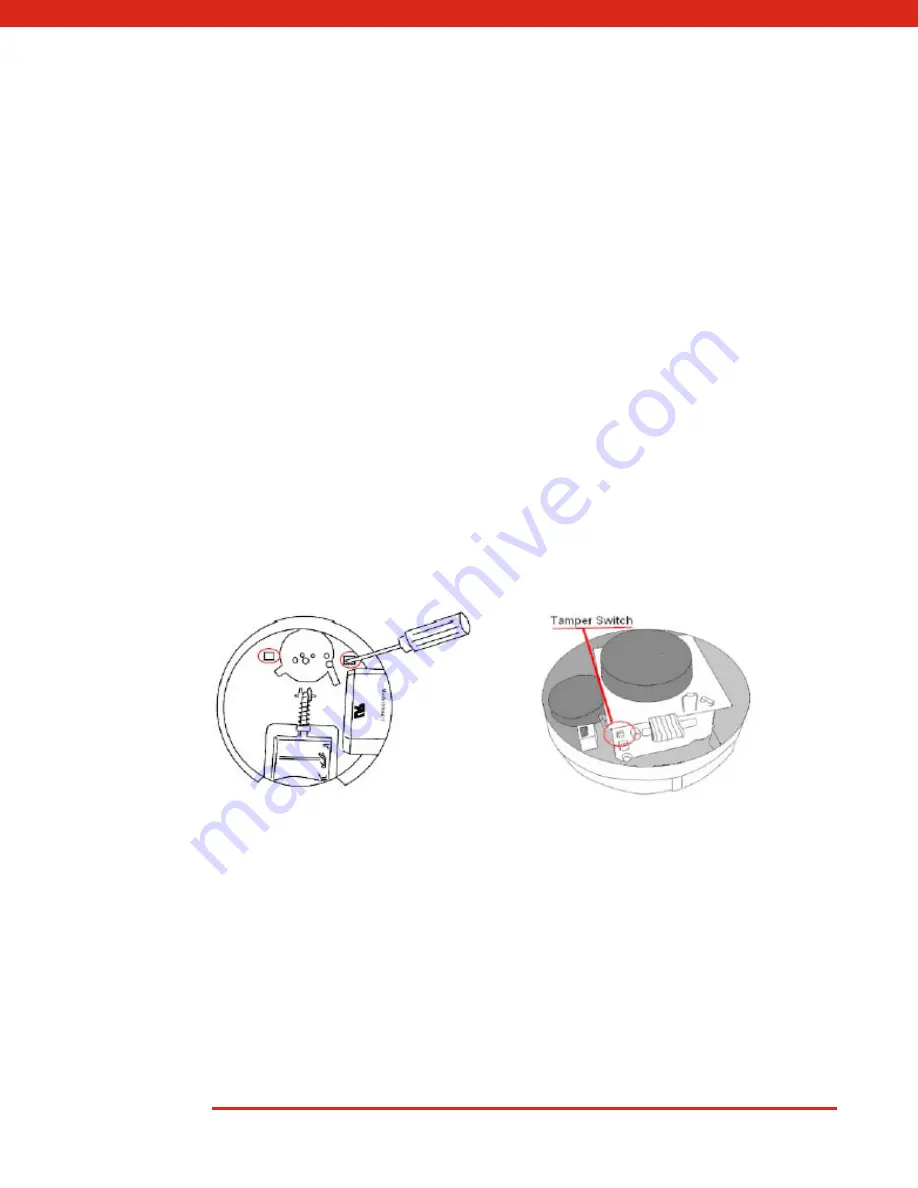
9
Your installation is done!
Smart Home Monitoring | Smoke/Fire Sensor | Smartphone Set-Up
Your Smoke/Fire Sensor is now part of your Smart Home Monitoring system.
Now you can control the Smoke/Fire Sensor remotely with your smartphone
app and through the Web Control Centre.
Start using this device:
Use your smartphone app or visit the Web Control Centre at
smarthome.rogers.com
to:
•
Get an instant alert the moment smoke is detected in your home.
•
Learn more about the features of your Smart Home Monitoring system.
How to reset this device:
If you are trying to add your Smoke/Fire Sensor to your Smart Home Monitoring system
and you are unable to pair it in the first few attempts, or if you see an error while pairing,
try the following steps to reset the Smoke/Fire Sensor and then pair it again.
1.
Twist the back cover of the Smoke/Fire Sensor to remove it from the device.
2.
Remove the batteries.
3.
Use a screwdriver to release the securing tabs that secure the front cover and remove it.
4.
While pressing and holding the
tamper switch
, insert a single battery into the device.
The LED goes ON.
5.
After 1 second, release the
tamper switch
. The LED blinks green.
6.
Replace the front cover.
7.
Replace all the batteries to the Smoke/Fire Sensor and the back cover.
8.
Now, try the pairing process again following the instructions in the Pairing the Smoke/Fire
Sensor section.
Содержание Smoke/Fire Sensor
Страница 1: ...Smoke Fire Sensor Set Up Guide ...










