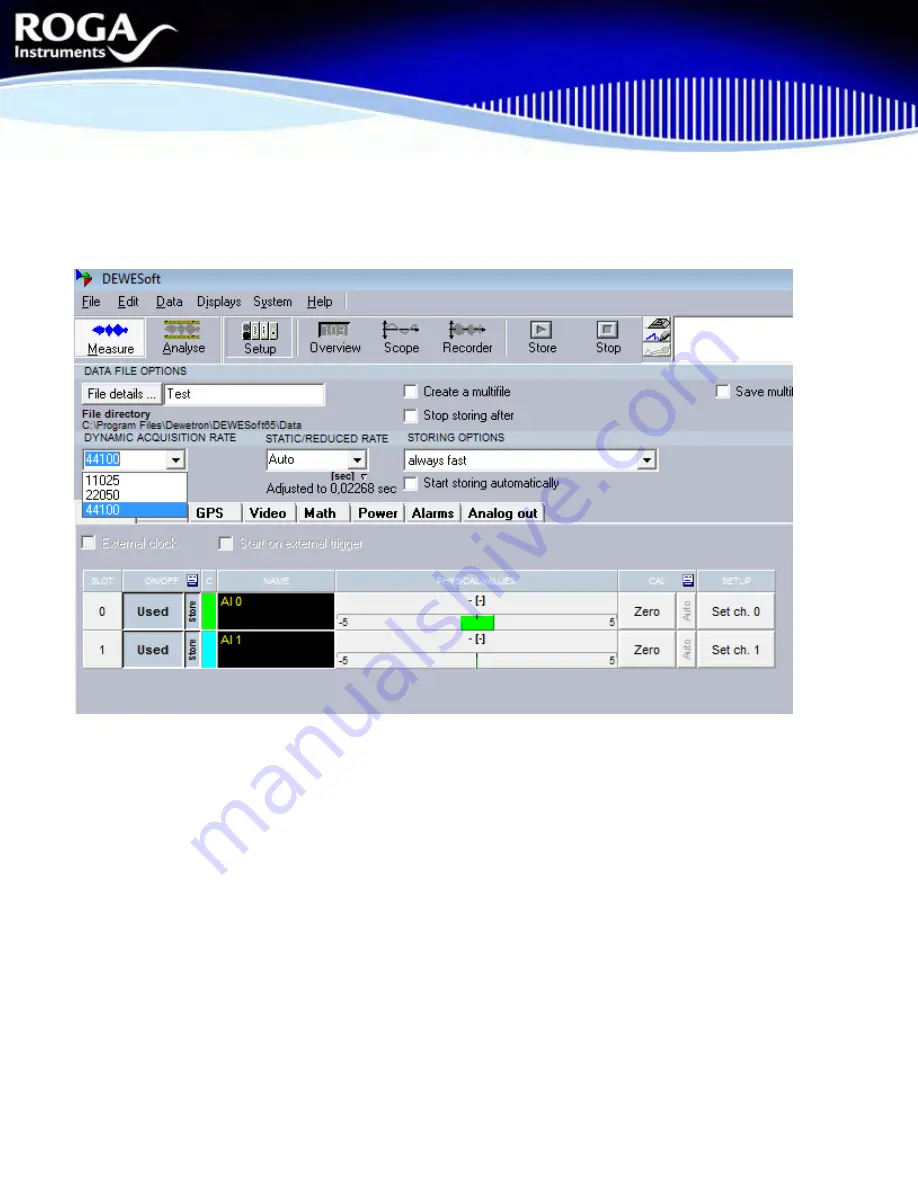
RogaDAQ2 NVH Analyzer & Recorder
In the next step please click to the “Measure” icon; here you can set the sampling rate, and change the
engineering units > “SETUP Set ch.x”
By using the “Overview” button it is possible to design many analysis windows.
RogaDAQ2
Rev. 1.6 - 09.2009
2 channel sound card version
































