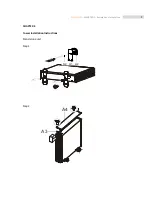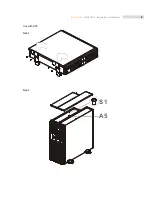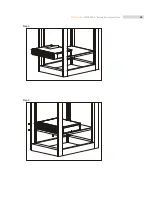ROCPOWER
‐
SMARTROC
‐
Battery
Bank
Installation
4
•
Intended
for
installation
in
a
temperature
controlled
environment.
•
Servicing
of
batteries
should
be
performed
or
supervised
by
persons
knowledgeable
about
batteries
and
the
required
precautions.
Keep
unauthorized
personnel
away
from
batteries.
•
When
replacing
batteries,
replace
with
the
same
number
and
type.
CAUTION
–
Do
NOT
dispose
of
battery
or
batteries
in
a
fire.
The
battery
may
explode.
CAUTION
–
Do
NOT
open
or
mutilate
the
battery
or
batteries.
Released
electrolyte
is
harmful
to
the
skin
and
eyes.
It
may
be
toxic.
CAUTION
–
Risk
of
Electric
Shock
–
Do
NOT
remove
the
cover.
There
are
no
user
serviceable
parts.
Refer
servicing
to
qualified
technicians.
CAUTION
–
Risk
of
Electric
Shock
–
The
battery
circuit
is
not
isolated
from
AC.
Hazardous
voltage
may
exist
between
the
battery
terminals
and
ground.
Test
before
touching.
CAUTION
–
A
battery
can
present
a
risk
of
electrical
shock
and
high
short
circuit
current.
CAUTION
–
Keep
children
away
from
this
product.
CAUTION
–
HEALTH
CARE
–
THE
UPS
IS
NOT
TO
BE
USED
IN
PATIENT
CARE
APPLICATIONS:
The
Rocpower
product
you
purchased
was
not
designed
for
direct
or
indirect
patient
care
and
treatment.
DO
NOT
use
this
product
with
any
equipment
used
to
directly
or
indirectly
treat
or
care
for
a
patient.
CAUTION
–
To
prevent
personal
injury
or
property
damage,
do
not
carry
or
move
the
UPS
by
the
handle
or
the
front
cover.
CAUTION
–
The
UPS
is
designed
to
be
used
with
computer
loads
only.
CAUTION
–
Do
NOT
connect
a
laser
printer
to
the
UPS
outlets.
The
Following
precautions
should
be
observed
when
working
on
batteries:
•
Remove
watches,
rings,
or
other
metal
objects.
•
Use
tools
with
insulated
handles.
•
Wear
rubber
gloves
and
boots.
•
Do
not
lay
tools
or
metal
parts
on
top
of
batteries.
•
Disconnect
charging
source
prior
to
connecting
or
disconnecting
battery
terminals.
WARNING:
•
This
is
a
Class
A
‐
UPS
Product
in
a
domestic
environment
•
This
product
may
cause
radio
interference.
Should
this
occur,
the
user
may
be
required
to
take
additional
measures.
Содержание SMARTROC
Страница 1: ...power your future SMARTROC BATTERY BANK INSTALLATION User Manual...
Страница 8: ...ROCPOWER SMARTROC Battery Bank Installation 8 Use with UPS Step 1 Step 2 A5 S1...
Страница 9: ...ROCPOWER SMARTROC Battery Bank Installation 9 Rack Mount installation Step 1 Step 2 S3 S3 B1 B2 S4...
Страница 10: ...ROCPOWER SMARTROC Battery Bank Installation 10 Step 3 Step 4...
Страница 13: ...ROCPOWER SMARTROC Battery Bank Installation 13 Step 3 Step 4...
Страница 23: ...ROCPOWER SMARTROC Battery Bank Installation 23 Note...
Страница 24: ...ROCPOWER SMARTROC Battery Bank Installation 24 www ROCPOWER com 192321752020000...