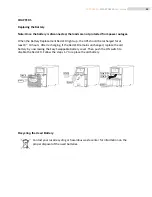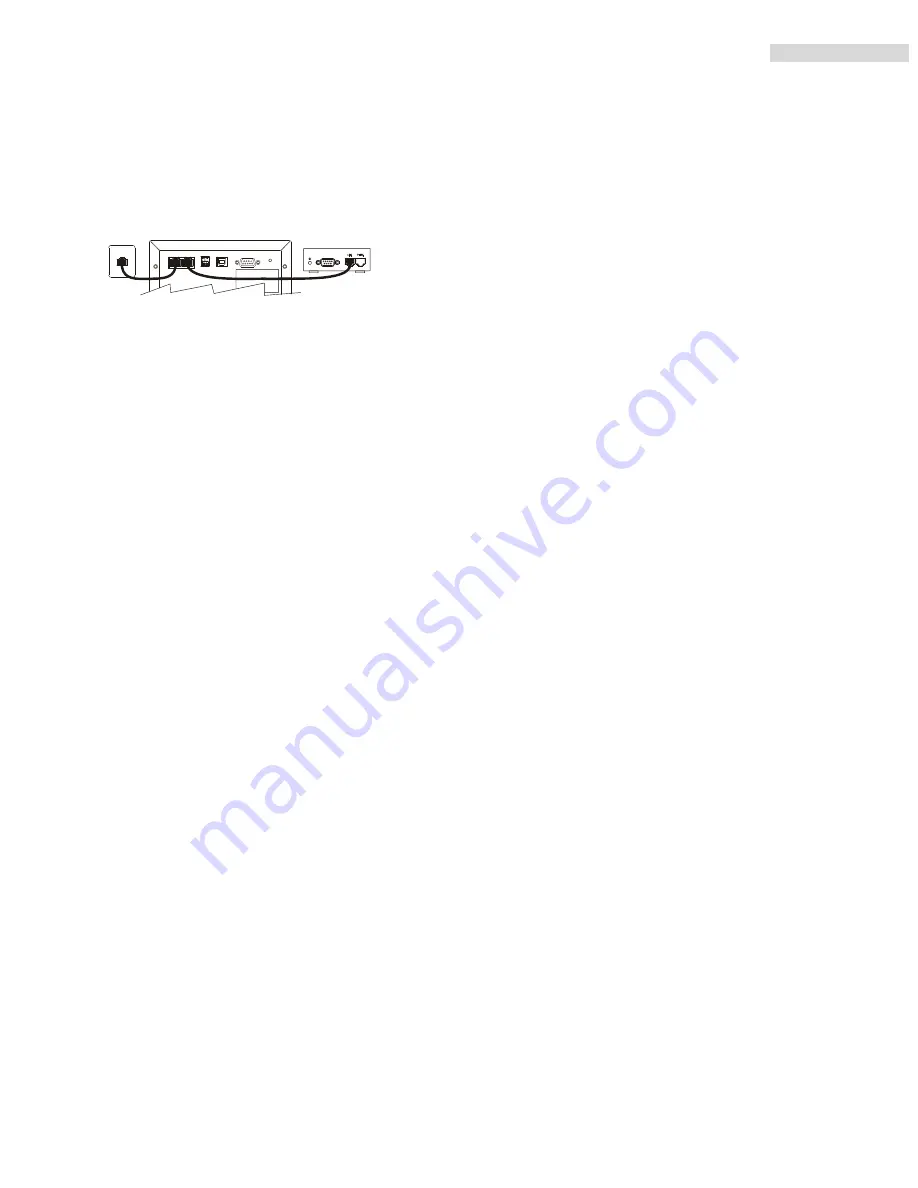
9
ROCPOWER
‐
SMARTOWER
user
manual
Connect
Network
Surge
protection
Connect
a
10
base
‐
T
or
100
base
‐
T
network
cable
into
the
RJ
‐
45
network
surge
protection
IN
jack
on
the
rear
of
the
UPS.
Connect
network
cable
from
the
OUT
jack
to
the
network
equipment.
One
cable
in
and
one
cable
out.
IN
O U T
UPS
Start
Up
1.
Connect
the
UPS
to
the
wall
outlet.
2.
Push
and
hold
the
ON
switch
on
the
front
panel
of
the
UPS
until
four
(4)
LEDs
(LCDs)
are
lit
then
extinguished.
Then
release
the
ON
switch.
3.
The
Backup
Mode
LED
(Amber)
lights
up
and
the
UPS
performs
a
self
‐
test.
If
the
utility
is
normal,
the
UPS
will
run
under
Utility
Mode
(Green
LED)
after
the
self
‐
test
is
completed.
In
the
event
of
a
blackout
or
over/under
voltage,
the
UPS
will
run
under
Backup
Mode
and
the
buzzer
alarms
every
two
(2)
seconds.
CAUTION:
1.
The
UPS
ON
Mode
will
not
be
executed
if
the
above
procedure
is
not
done
completely,
which
means
the
ON
button
is
released
before
all
four
(4)
LEDs
(LCDs)
are
extinguished.
2.
The
UPS
will
not
provide
output
power
if
the
start
‐
up
operation
is
not
done
properly
even
though
the
input
power
cord
is
connected
to
the
wall
outlet.
Содержание 000 VA
Страница 1: ...power your future SMARTOWER UPS User Manual 1 000 VA 1 500 VA 2 000 VA 2 200 VA 3 000 VA...
Страница 22: ...22 ROCPOWER SMARTOWER user manual Notes...
Страница 23: ...23 ROCPOWER SMARTOWER user manual Notes...
Страница 24: ...24 ROCPOWER SMARTOWER user manual www ROCPOWER com 192321362022001...