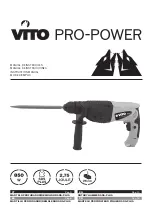10
12V 3in1 SDS RotaRy HammeR
enG
oPeRation
1. inSeRtinG anD RemoVinG DRill BitS &
aDaPtoRS (10, 12, 14) in tHe SDS CHuCK
take care that the dust protection cap (1) is not
damaged when changing tools.
- inSeRtinG (See B1, B2, B3)
Clean the insert shank end of the accessory to remove
any debris, then lightly grease with a light oil or
lubricant.
insert accessory into the tool holder through the dust
protection cap, while twisting and pushing inward until
it locks automatically into place. Pull outward on the
accessory to be certain it is locked into the bit holder.
- RemoVinG (See B4)
Pull the bit holder locking sleeve backwards (towards
the rear of tool), while pulling the accessory outward.
WaRninG!
your new Rockwell Rotary Hammer
Drill generates powerful forces to get your job
done quickly and effectively. These forces may cause
inferior quality sDs bits to break and jam in the chuck.
Therefore, we recommend that only high quality sDs
bits be used with this tool.
2. inSeRtinG a tool into CHuCK (14) (See C)
To open the chuck jaws rotate the front section of the
chuck. insert the drill bit between the chuck jaws and
rotate the front section in the opposite direction. Ensure
the drill bit is in the center of the chuck jaws. Finally,
firmly rotate the front chuck section in the opposite
directions. your drill bit is now clamped in the chuck.
3. inSeRtinG SCReWDRiVeR BitS (11)
To work with screwdriver bits, an adaptor (10) with
sDs-plus shank is required. insert the universal bit
holder with a turning motion into the tool holder until it
automatically locks. Check the locking effect by pulling
the universal bit holder. insert a screwdriver bit into
the universal bit holder. use only screwdriver bits that
match the screw head.
To remove the universal bit holder, pull the locking
sleeve (2) toward the rear and remove the adaptor (10)
out of the tool holder.
4. on/off SWitCH (See D)
Depress the On/Off switch to start and release it to stop
your tool.
it is also a variable speed switch that delivers higher
speed and torque with increased trigger pressure.
speed is controlled by the amount of switch trigger
depression.
5. SWitCH loCK (See D)
The switch trigger can be locked in the OFF position.
This helps to reduce the possibility of accidental starting
when not in use. To lock the switch trigger, place the
direction of rotation control in the center position.
6. foRWaRD anD ReVeRSe Rotation ContRol
(See D)
With the hammer pointing away from you, push the
forward/reverse-lever “
“ to the left for forward
rotation. Push the forward/reverse-lever “
“ to the
right for reverse rotation.
WaRninG! never change the direction of
rotation while the tool is rotating, wait
until it has stopped.
7. funCtion moDe SeleCtion (See e)
The operation of the gearbox for each application is set
with the function mode selection switch (8). To change
between functions, depress the unlocking button (15)
and rotate the selector to the desired operating mode.
For simultaneous drilling
and impacting of concrete
or masonry, choose the
Hammer drilling position.
For screw driving, drilling
into steel, wood and
plastics choose the Rotary
drilling position.
WaRninG!
The operating mode selector switch
may be actuated only at a standstill.
8. leD liGHt (See f)
The sight light allows you to keep a clear view under
less illuminated circumstances. To turn on the light
simply press the on/off switch. When you release the
on/off switch, the light will be off.
The LED light is also a battery capacity indicator. it will
flash when the battery power gets low.
WoRKinG HintS foR youR tool
if your power tool becomes over heated, set the speed to
maximum and run no load for 2-3 minutes to cool the motor.