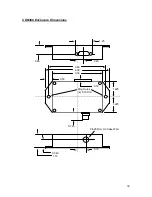23
Example:
Set String1 to start of text (STX) and String2 to end of text (ETX) with
carriage return (CR).
In the ASCII table, STX is 0x01, ETX is 0x03 and CR is 0x13 in hex.
Format:
String1 = [length in characters (bytes)][char.1] [char.2] … [char.9]
Format:
String2 = [length in characters (bytes)][char.1] [char.2] … [char.9]
String1 and String2 each can be set a at max. of nine (9) ASCII char. (bytes).
String1 = STX = 01 02 (01 is one char. length, 02 is STX in ASCII).
String2 = ETX + CR = 02 03 13 (02 is two char. length, 03 is ETX & 13 is
CR in ASCII).
Example:
Set
String1 Before
data and
String2 After
data.
Format:
[String1 Before][String2 Before][Data][String1 After][String2 After]
[String1 Before] [Data] [String2 After] = [STX] [Data] [ETX + CR]
23)
Data Type:
When 194 or 198 is entered for Data Type (class=66, instance=1,
attribute=9), one byte will be allocated for Data Size (class=66, instance=1,
attribute=10). When 195 or 199 is entered for Data Type, two bytes will be
allocated for Data Size. When 202 is entered for Data Type, four bytes will be
allocated for Data Size.
22) Transmit Mode:
(class=66, instance=1,
attribute=6) Bits 5~7 are unused. The transmit
mode is used for transmitting the data in
conjunction with strings before and/or after data.
The
String1
(class=66, instance=1, attribute=7) is
a list of ASCII characters (bytes) to be transmitted.
The
String2
(class=66, instance=1, attribute=8) is
a list of ASCII characters (bytes) to be transmitted.
Содержание CDN366
Страница 1: ...CDN366 DeviceNet Gateway Application Notes ...
Страница 3: ...3 Revision Initial Release 6 12 01 ...
Страница 10: ...10 Select Register a single file and enter the EDS file name on the white box Click on Next ...
Страница 39: ...39 CDN366 Template Class Instance Attribute Default Setting Unit Comments ...
Страница 72: ...DeviceNet RS 232 Interface Module 27 Publication 1770 5 6 June 1996 ...